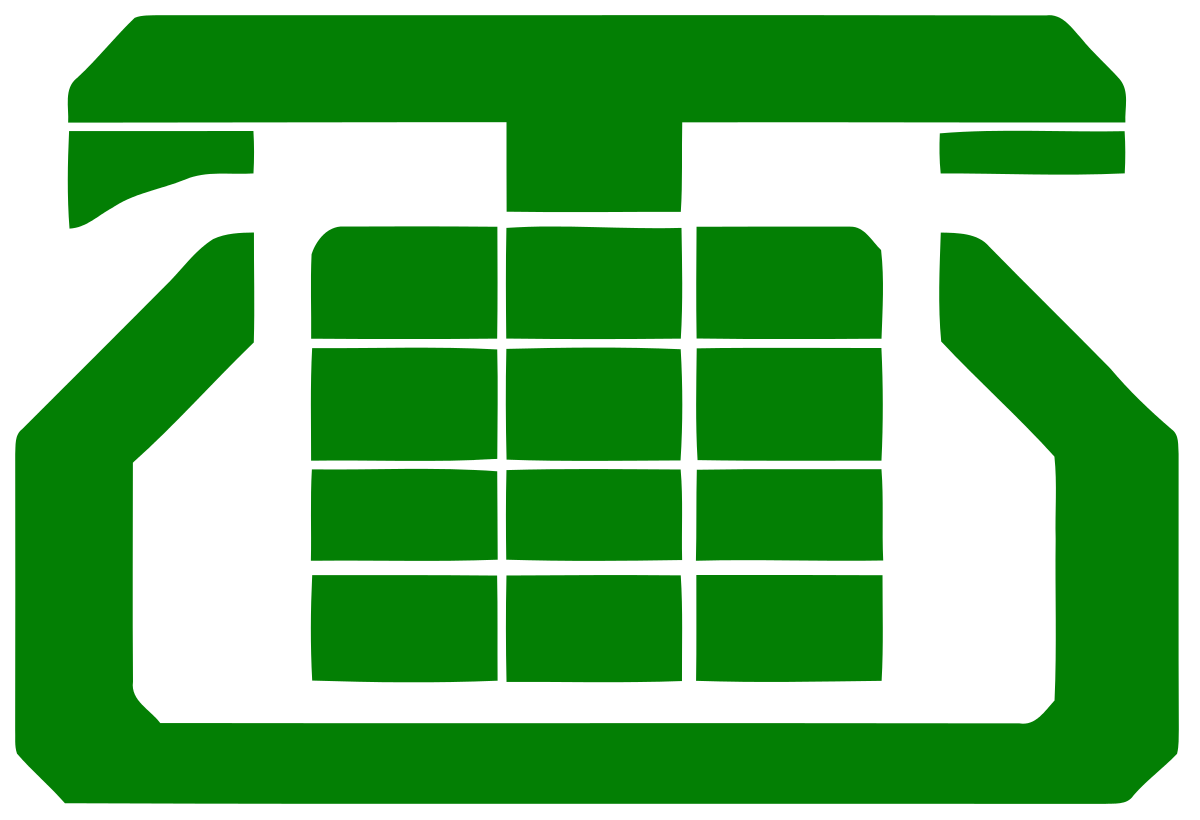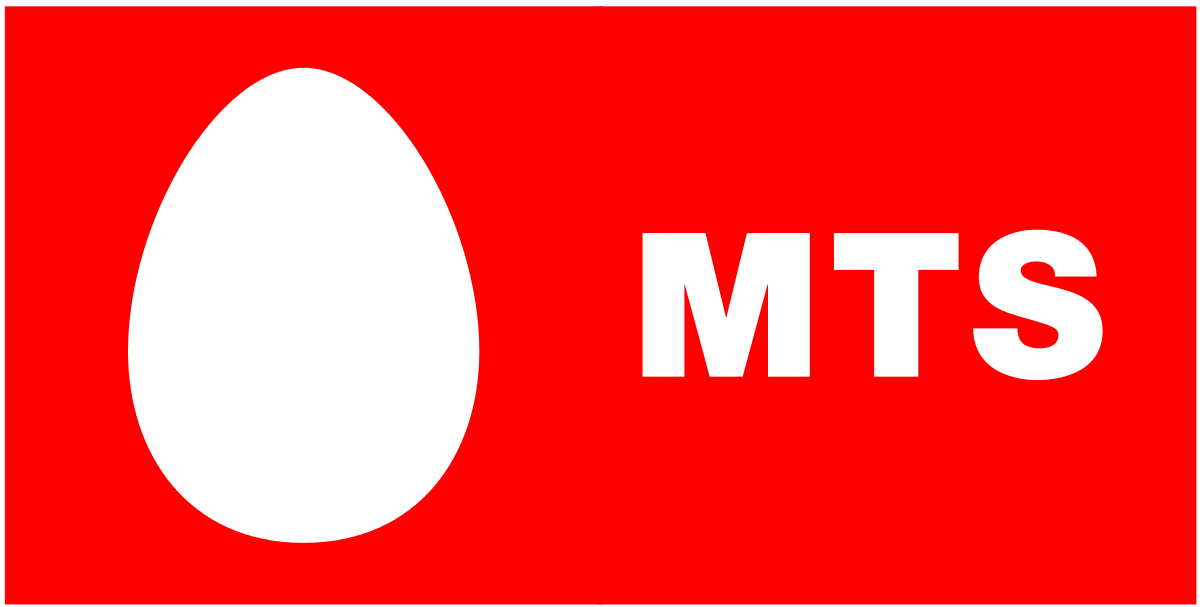APN settings are required for anyone who wishes to connect to the internet via a 3G and 4G/LTE network. Vodafone India needs internet settings that are specific to the network and you will need them to be connected to the internet using your Android device or an iPhone or any other iOS device. This is of course after subscribing to a data package or bundle.
Vodafone Idea India APN Internet Settings for Android Devices
For an Android device, go to Settings > Connections > Mobile Networks > Access Point Names then add the access Point Names below. If you cant find this location directly under the settings above, go under settings then Wireless and internet. Here you will find Mobile Networks and Access Point Names. Add the settings below, choose the proffered networks which is normally LTE/WCDMA/GSM then restart your device.
Here are Vodafone India APN Internet Settings for Android devices:
- Name: Vodafone
- APN: portalmms
- Username: (Not set – Leave it blank)
- Password: (Not set – Leave it blank)
- Proxy : (leave it blank – not set )
- Port : (Leave it blank – not set)
- Server : (leave it blank )
- MMSC : ( Leave it blank )
- Multimedia Message proxy : (leave blank)
- Multimedia message port : (Not Set)
- MCC : (Keep default)
- MNC : (Keep default)
- Authentication type : (none)
- APN type : (default)
- APN protocol : (IPv4)
- Bearer : (Unspecified)
- Mobile virtual network operator : (none )
Select Vodafone as the active APN then restart your device.
For Vodafone Circles, here are their MCC and MNC respectively:
Andhra Pradesh and Telangana : 404 – 13
Assam : 405 – 824
Assam : 405 – 751
Bihar & Jharkhand : 405 – 752
Chennai : 404 – 84
Delhi & NCR : 404 -11
Gujarat : 405 – 827
Gujarat : 404 – 5
Haryana : 404 – 1
Himachal Pradesh : 405 – 754
Jammu & Kashmir : 405 – 750
Karnataka : 404 – 86
Kerala : 404 – 46
Kolkata : 404 – 30
Madhya Pradesh : 405 – 834
Madhya Pradesh & Chhattisgarh : 405 – 756
Maharashtra & Goa : 404 – 27
Mumbai : 404 – 20
North East : 405 – 755
Orissa : 405 – 753
Rajasthan : 404 – 60
Tamil Nadu : 404 – 43
Uttar Pradesh (East) : 404 – 15
Uttar Pradesh (West) : 405 – 66
Vodafone Punjab : 404 – 88
West Bengal : 405 – 67
Vodafone Idea India APN Internet Settings for iPhone
For an iPhone go to Settings -> Mobile Networks -> Mobile Data Networks then input the appropriate Name and APN. You might need to restart your device once you’re done with this step.
- Name: Vodafone
- APN: portalmms
- Username: (blank)
- Password: (blank)
Remember to set your preferred network to LTE/WCDMA/GSM and network selection to automatic then restart your phone. This allows the phone to use the newly added settings.
Recommendation
Jio India APN Internet Settings
Vodafone Idea India APN Internet Settings
Airtel India APN Internet Settings
BSNL India APN Internet Settings
Aircel India APN Internet Settings
Videocon Telecom India APN Internet Settings
Idea Cellular India APN Internet Settings
Telenor India APN Internet Settings
Tata Docomo India APN Internet Settings
MTNL India APN Internet Settings
Reliance India APN Internet Settings
MTS India APN Internet Settings
BSNL India APN Internet Settings