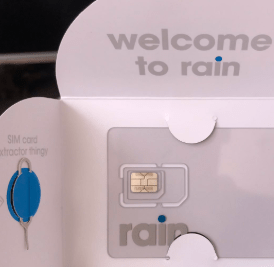Vodacom Access Point Name settings to access internet over Vodacom 4G and 5G network. You will need a data plan be within network coverage to successfully access the internet.
APN settings allow the user to access network and internet services like email, making calls over the internet, sending messages, education and more. These settings are normally sent automatically to the device when it is detected on the network but in some instances, users need to set the automatically. They are a string of characters that enable the user’s device to connect to the network and thus be connected to the internet.
Vodacom APN Internet Settings for iPhone and Android Devices
For Android devices on Vodacom network, navigate to Settings > Mobile Networks > Access Point name > Add New then save for 3G and 4G internet data settings.
- Name: Vodacom 4G
- APN: internet
- Username: (leave it blank – not set )
- Password: (leave it blank – not set )
- Proxy : (leave it blank – not set )
- Port : (Leave it blank – not set)
- Server : (leave it blank )
- MMSC : ( Leave it blank )
- Multimedia Message proxy : (leave blank)
- Multimedia message port : (Not Set)
- MCC: 655
- MNC: 01
- Authentication type : (none)
- APN type : default,supl,mms
- APN protocol: IPv4/IPv6
- Bearer: (Unspecified)
- Mobile virtual network operator : (none )
Save then select Vodacom as the active APN. Restart your Android device.
Vodacom APN Internet Settings for iPhone
Navigate to Settings > Cellular Data > Cellular Data Network then input the settings below.
- APN: internet
- username: (leave it blank)
- password: (leave it blank)
Save then restart your iPhone.
Use the same settings for hotspot on iPhone.