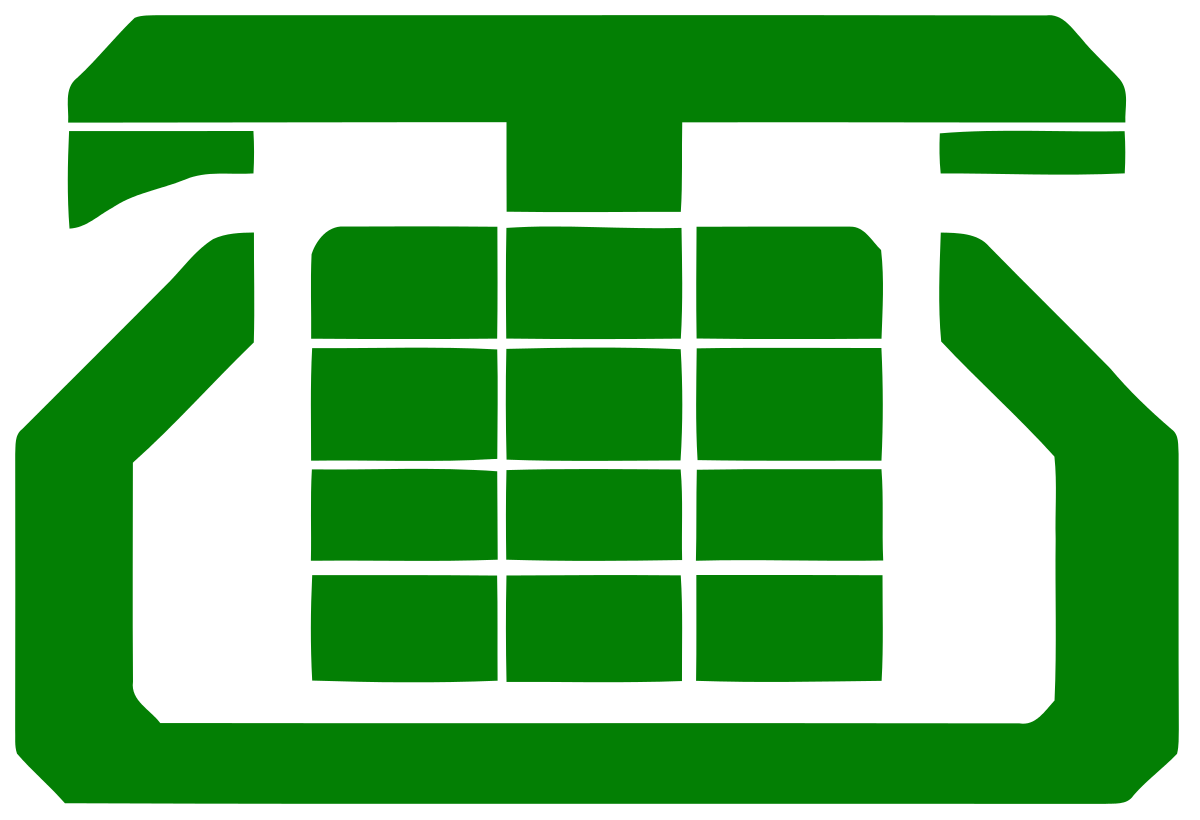Videocon Telecom APN (Access Point Names) settings are quite important for your 3G/HSPDA/H+ or 4G/LTE internet connection. They are specific to every network service provider and Videocon Telecom is not unique.
If you have an Android device, go to Settings-> Mobile Network -> Access Point Names and if this option isn’t available on your Android handset check under wireless networks. Android manufacturers sometimes flip them over and various versions of Android made refinements in categorization over time.
For iOS or iPhones, go to Settings -> Mobile Networks -> Mobile Data Networks then add the appropriate settings below.

Here are Videocon Telecom India APN Internet Settings:
- Name: Videocon Internet
- APN: vinternet.com
- Username: (Not set – Leave it blank)
- Password: (Not set – Leave it blank)
- Proxy : (leave it blank – not set )
- Port : (Leave it blank – not set)
- Server : (leave it blank )
- MMSC : ( Leave it blank )
- Multimedia Message proxy : (leave blank)
- Multimedia message port : (Not Set)
- MCC: 405
- MNC: 827
- Authentication type : (none)
- APN type : default,mms,supl
- APN protocol : IPv4/IPv6
- Bearer : (Unspecified)
- Mobile virtual network operator : (none )
Select this newly added APN then use it. Select your preferred network, normally LTE/WCDMA/GSM, then restart your device. This allows the settings you just made to take effect.
Recommendations
Jio India APN Internet Settings
Vodafone Idea India APN Internet Settings
Airtel India APN Internet Settings
BSNL India APN Internet Settings
Aircel India APN Internet Settings
Videocon Telecom India APN Internet Settings
Idea Cellular India APN Internet Settings
Telenor India APN Internet Settings
Tata Docomo India APN Internet Settings
MTNL India APN Internet Settings
Reliance India APN Internet Settings
MTS India APN Internet Settings
BSNL India APN Internet Settings