Verizon Access Point Name (APN) settings for internet connectivity via a 4G LTE or a 5G mobile broadband network. Every smartphone needs this configured appropriately in order to connect to the internet and enable the user to browse the web. Verizon in the United States, just like any other mobile broadband service provider, has these settings for users on their network.
To successfully connect to the internet, ensure that would are within network coverage and with an active Verizon data plan.
The settings are listed below for iPhone and Android devices using the Verizon network.
Verizon APN Settings for iPhone
For an iPhone, go to Settings > Cellular > Cellular Data Network then input the settings below. This will work for all iOS devices with Verizon SIM cards.
- APN: vzwinternet
- Username: (Leave blank)
- Password: (Leave blank)
Use the same settings for LTE and hotspot options then restart your iPhone.
You can also easily access your SIM Applications on your iPhone or permanently block spam calls and messages.
Verizon APN Settings for Android Devices
For Samsung devices, go to Settings > Connections > Mobile Networks > Access Point Names then add new access point name. For other Android devices, go to Settings > Wireless & Internet then locate Access Point Names, add new then add the APN settings below. These are Verizon APN Internet settings for Android devices.
- Name: Verizon
- APN: vzwinternet
- Username: (Not set – Leave it blank)
- Password: (Not set – Leave it blank)
- Proxy: (leave it blank – not set )
- Port: (Leave it blank – not set)
- Server: (leave it blank )
- MMSC: http://mms.vtext.com/servlets/mms
- MMS Proxy: (leave blank)
- MMS Port: 80
- MCC: 310
- MNC: 012
- Authentication type: (none)
- APN type: default,supl
- APN protocol: (IPv4)
- Bearer: (Unspecified)
- Mobile virtual network operator: (none)
If vzwinternet APN does not work for your specific device on Verizon, try changing it to internet.
Select the newly added APN, Verizon, then save and use it. You may need to restart your device for this to take effect.
Once you are done with the configuration, restart your device and you should be in a position to connect to the internet.
Verizon MMS Settings for Android Devices
To set up Verizon MMS on your Android device, navigate to Settings > Network & Internet > SIMs > Select SIM > Access Point Names then input the settings below. Take note of the APN Type: mms.
- Name: Verizon MMS
- APN: vzwims
- MMSC: http://mms.vtext.com/servlets/mms
- MMS Port: 80
- MCC: 310
- MNC: 012
- APN type: mms
- APN protocol: IPv4/IPv6
- APN roaming protocol: IPv4/IPv6
Leave all other fields blank or default.
You can change the APN to vzwapp if vzwims does not work immediately after restarting. Configure Verizon APN internet settings then restart your Android device as the two work hand in hand.
Verizon APN Settings Video Guide
Verizon Customer Service
Verizon customer care contact information. Available all 24 hours every day.
- Call: (800) 922-0204
- Twitter: @Verizon
- Website: www.verizon.com




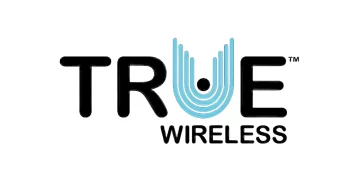
Do you know anything about Verizon recently making a change to their private network APNs? After upgrading iOS to 16.x, we have been experiencing numerous problems with iPads accessing the internet. Once we drop them from the private network, the device connects fine. Wasn’t sure if maybe you heard about APN and iOS 16.x issues.
Hello, I do not know of any APN updates at the moment. You can however check your network updates by navigating to Settings > General> About > Carrier and perform carrier update.