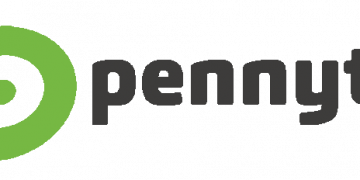Access Point Name (APN) is required by every telecommunication company in order to connect its users to the public internet through their 3G, 4G, LTE, or other networks. APN is the name of the gateway that users connect to and is located on the service provider’s end. It is unique to the service providers and TPG Telecom is not an exception.
Ensure that you are within network coverage for this to take effect immediately. Also, ensure that you have an active TPG Telecom data plan. TPG Telecom APN Internet Settings for iPhone and Android Smartphones are listed below.
TPG Telecom APN Internet Settings for iPhone
For an iPhone or any other iOS device with SIM capability, navigate to Settings > Cellular > Cellular Data Network then input the settings below:
- APN: live.vodafone.com
- Username: (Leave blank)
- Password: (Leave blank)
If you are in a position to browse the internet but your experience is glitch and stutters, clear cache on Safari browser. You can also check if there is a SIM update under SIM applications.
TPG Telecom APN Internet Settings for Android Devices
Navigate to Settings > Connections > Mobile Networks > Access Point Names then input the settings below:
- Name: TPG Telecom
- APN: live.vodafone.com
- Username: (Not set – Leave it blank)
- Password: (Not set – Leave it blank)
- Proxy: (leave it blank – not set )
- Port: (Leave it blank – not set)
- Server: (leave it blank )
- MMSC: ( Leave it blank )
- MMS Proxy: (leave blank)
- MMS Port: (Not Set)
- MCC: 505
- MNC: 03
- Authentication type: (none)
- APN type: (default,supl)
- APN protocol: IPv4/IPv6
- Bearer: (Unspecified)
- Mobile virtual network operator: (none )
Select TPG Telecom as the active APN then restart your device.
You can also set your device to automatically select the best network available to connect to by navigating to Settings > Network and Internet > Internet > Settings > Automatically Select Network.
TPG Telecom Contact Information
TPG Telecom customer support contact information. Available Monday to Friday from 9 am – 10 pm and on Weekends from 9 am – 6 pm.
- Phone: 1300 242 011
- NBN: 1300 997 271
- 5G Home Broadband: 1300 994 533
- Home Wireless Broadband: 1300 994 533
- ADSL: 1300 997 270
- Fibre to the Building 1300 997 274
- Fax: 02 9850 0813