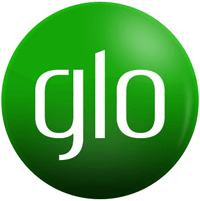Once you have AirtelTigo SIM card on your phone, you will need internet settings specific to your service provider. AirtelTigo, also called Millicom Ghana, has specific settings associated with it. To automatically get these settings, dial *540# and you should in a position to get them. If this doesn’t happen automatically, use the settings below. For an Android phone, go to Settings -> Mobile Networks-> Access Point name -> Add New then add the settings below and save.
For an iPhone, add the appropriate settings below and use them. Navigate to Settings -> Mobile Data -> Mobile Data Network These settings should work just fine for 4G and 3G.

- Name: Tigo Internet
- APN: web.tigo.com.gh
- Username: Not Set
- Password: Not Set
- Proxy : (leave it blank – not set )
- Port : (Leave it blank – not set)
- Server : (leave it blank )
- MMSC : ( Leave it blank )
- Multimedia Message proxy : (leave blank)
- Multimedia message port : (Not Set)
- MCC : (leave it as default)
- MNC : (keep default)
- Authentication type : (none/not set)
- APN type : (default)
- APN protocol : (IPv4)
- Bearer : (Unspecified)
- Mobile virtual network operator : (none )
Recommendations
- Glo Ghana Internet Settings
- MTN Ghana Internet Settings
- Vodafone Ghana Internet Settings
- Airtel Ghana Internet Settings
- AirtelTigo Ghana Internet Settings