TextNow is an MVNO that uses the T-Mobile network to offer nationwide coverage in the United States and Canada. TextNow offers free cellular service supported by advertisements, you can choose to go premium for advertisements to be removed and faster web browsing. TextNow also has an app option where you can have phone services provided through Wi-Fi and this includes a unique phone number for calling and Texting.
Once you have TextNow SIM card in your device, you will need Access Point Name (APN) settings unique to TextNow. It is the name of the gateway at the service provider and enables users to connect to the public internet and also for security reasons through a 4G or 5G network.
The settings below are applicable to GSM SIM cards. Ensure that you have an active SIM card and within network coverage for you to connect to the internet immediately.
TextNow APN Settings for iPhone
For iPhones or other iOS devices with SIM capability, navigate to Settings > Cellular > Cellular Data Network then input the TextNow APN settings below.
- APN: textnow.static
- Username: (Leave this blank)
- Password: (Leave this blank)
Restart your device for the settings to take effect. Once your APN settings are configured, consider using free and fast VPNs for your iPhone to secure your web browsing. You can also insure your smartphone against theft and damage at an affordable price.
TextNow APN Settings for Android Devices
For Android devices like Samsung Galaxy smartphones, Google Pixel and more, navigate to Settings > Connections > Mobile Networks > Access Point Names then add new APN. Input the settings below:
- Name: TextNow
- APN: textnow.static
- Username: (Not set – Leave it blank)
- Password: (Not set – Leave it blank)
- Proxy: (leave it blank – not set)
- Port: (Leave it blank – not set)
- Server: (leave it blank)
- MMSC: http://wholesale.mmsmvno.com/mms/wapenc
- MMS Proxy: (Leave it blank – not set)
- MMS Port: (Not Set)
- MCC: 310
- MNC: 260
- Authentication type: (none)
- APN type: default,mms,supl
- APN protocol: IPv4/IPv6
- APN roaming protocol: IPv4/IPv6
- Bearer: (Unspecified)
- MVNO Type: GID
- MNVO Value: 4358
Select TextNow as the active APN then restart your Android device.
TextNow fast 5G APN settings
5G is the latest and fastest cellular data technology with latency that is under 10ms, down from 70ms on 4G.
Here are the TextNow 5G APN settings:
- Name: TextNow 5G
- APN: textnow.static
- MCC: 310
- MNC: 260
- APN type: default,mms,supl
- APN protocol: IPv4/IPv6
- APN roaming protocol: IPv4/IPv6
- MVNO Type: GID
- MNVO Value: 4358
Leave every other field blank.
Save then select TextNow as the active APN profile.
Note that 4G and 5G APNs are essentially the same. You need a compatible device to access 5G networks and also be in an area with 5G network connectivity.
TextNow APN Settings Video Guide
Consider using a free and fast VPN to secure your web browsing.



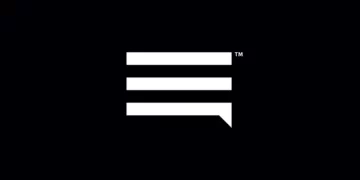

Any idea what should be the APN for Canada? or will this also work in Canada?
As soon as i set the MNVO Value: 4358 my APN disappears and i only see T-Mobile US in APN by default