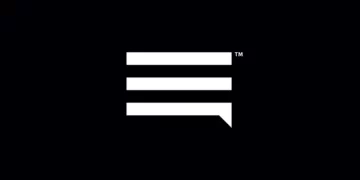Tempo Wireless access point name (APN) settings is a setting on cellular devices with Tempo Wireless SIM in them to be in a position to connect to cellular networks and the Internet. Every cellular device that connects to cellular networks require APN to be set up. To successfully connect to the internet, ensure that you have Tempo Wireless data plan and be within network coverage.
APN is essentially the name of the gateway that a cellular device connects to using cellular network. This works for cellular data connections, MMS and other network service provisioning.
Tempo Wireless is a Lifeline and Affordable Connectivity Program (ACP) certified network provider that uses the T-Mobile network to provide nation coverage.
Tempo Wireless APN Internet Settings for iPhone
Set up Tempo Wireless APN on iPhones by navigating to Settings > Cellular > Cellular Data Network then input the settings below under APN and LTE sections.
- APN: pwg
- Username: (Leave this blank)
- Password: (Leave this blank)
Tap the back arrow to save then restart your iPhone.
Tempo Wireless APN Internet Settings for Android Devices
Set up Tempo Wireless APN on your Android device by navigating to Settings > Network & Internet > SIMs > Select SIM > Access Point Names. Input the settings below.
- Name: Tempo Wireless
- APN: pwg
- Username: (Leave it blank)
- Password: (Leave it blank)
- Proxy: (Leave it blank)
- Port: (Leave it blank)
- Server: (Leave it blank )
- MMSC: http://pwg.mmsmvno.com/mms/wapenc
- MMS Proxy: (Leave blank)
- MMS Port: (Leave blank)
- MCC: 310
- MNC: 260
- Authentication type: (none)
- APN type: default,mms,supl
- APN protocol: IPv4/IPv6
- APN roaming protocol: IPv4/IPv6
- APN enable/disable: enabled
- Bearer: Unspecified
- Mobile virtual network operator: (none )
Save then select Tempo Wireless as the new APN. Restart your Android device for the settings to take effect.
Tempo Wireless 5G APN Settings
Tempo Wireless 5G APN settings for fast cellular internet connection.
- Name: Tempo Wireless 5G
- APN: fast.t-mobile.com
- MMSC: http://pwg.mmsmvno.com/mms/wapenc
- MCC: 310
- MNC: 260 (Use the default number in this location other use 260)
- APN type: default,mms,supl
- APN protocol: IPv4/IPv6
- APN roaming protocol: IPv4/IPv6
- Bearer: Unspecified
Save the select Tempo Wireless 5G as the active APN.
If fast.t-mobile.com does not work, then change the APN to wholesale . If that still does not work for you, change it back to pwg.