Send a blank SMS to 1234, save the settings you will receive then restart your phone or set them manually by going to Settings -> Mobile networks -> Access Point Name s>- Add then enter these settings. If you have an iPhone, go to Settings -> Mobile Data -> Mobile Data Network then input the settings below

- Name: Telkom
- APN: telkom
- Proxy : (leave it blank – not set )
- Port : (Leave it blank – not set)
- Username : (leave it blank –not set)
- Server : (leave it blank )
- MMSC : ( Leave it blank )
- Multimedia Message proxy : (leave blank)
- Multimedia message port : (Not Set)
- MCC : (639)
- MNC : (03)
- Authentication type : (none)
- APN type : (default,supl)
- APN protocol : (IPv4)
- Bearer : (Unspecified)
- Mobile virtual network operator : (none)
- Save then use that APN. Restart your phone if it doesn’t work automatically.
Save then setting above then use them to connect to the internet. Remember to restart your phone once you are through with the setup.
Recommendations



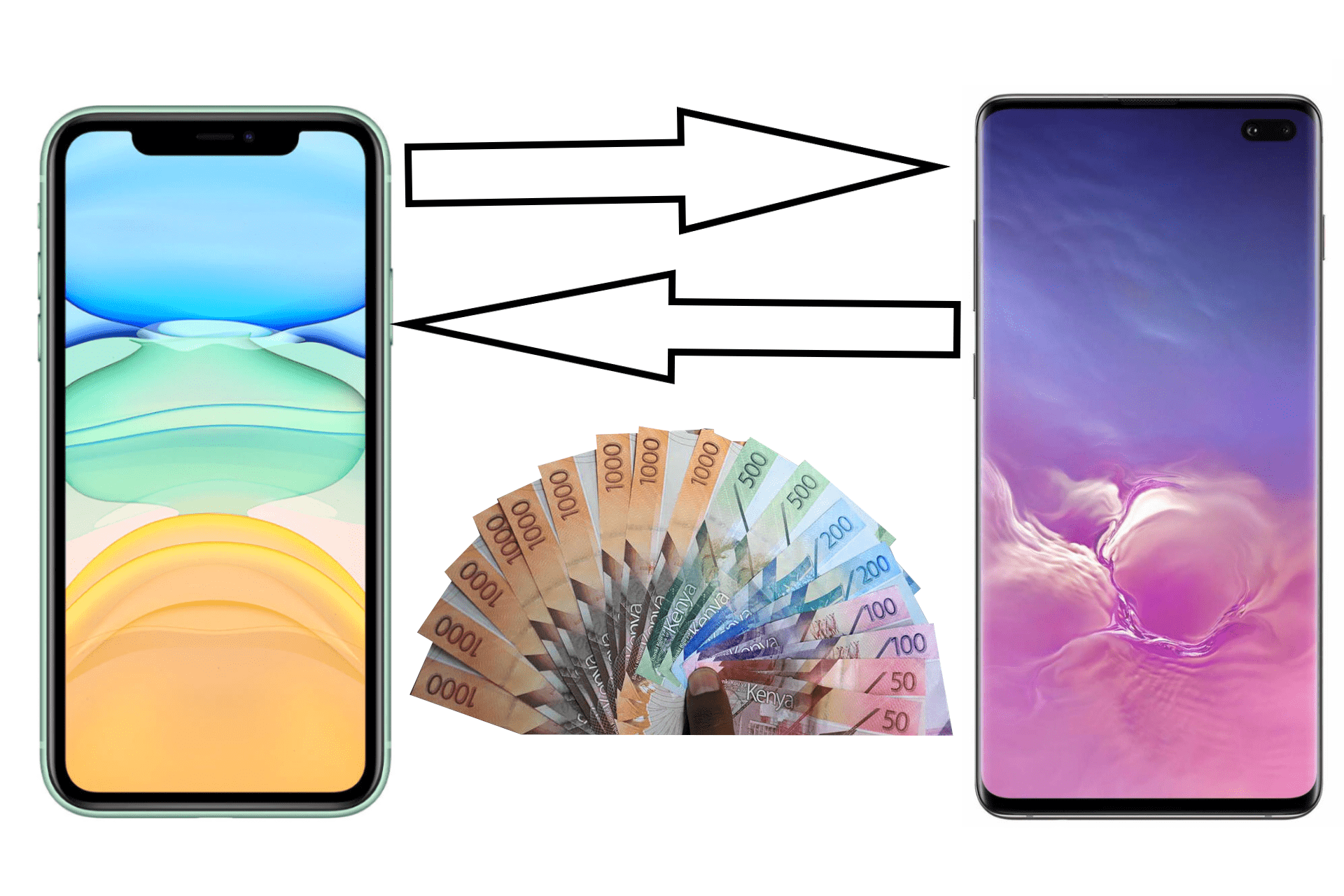

I am unable to get carrier settings on my telkom line for months now. I have even tried sending the blank message it has never sent. What do I do?
Hello, i am assuming you are using Telkom Kenya. Set the APN as shown in the instructions above. If the issue persists, call Telkom customer care on 100.