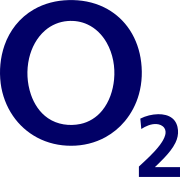Sky Mobile MMS (Multimedia Messaging Service) settings in the United Kingdom for Android devices and iPhones.
Sky Mobile MMS Settings for iPhone
Enable MMS on iPhone by navigating to Settings > Messages then enable MMS.
Navigate to Settings > Cellular / Mobile Data > Cellular Data Network then input the Sky Mobile MMS settings below.
- APN: mms.mobile.sky
- Username: (leave this blank)
- Password: (leave this blank)
- MMSC: http://185.110.178.96:38090/was
- MMS Proxy: 185.110.178.97:9028
- MMS Max Message Size: 307200
- MMS UA Prof URL: www.apple.com/mms/uaprof.rdf
Save the settings then set up Sky Mobile APN for your iPhone.
Sky Mobile MMS Settings for Android Devices
Navigate to Settings > Connections > Mobile Networks > Access Point Names for Samsung galaxy devices and Settings > Network & Internet > SIMs > Select SIM > Access Point Names for other Android devices. Tap on the + then input the Sky Mobile MMS settings below.
- Name: Sky Mobile MMS
- APN: mms.mobile.sky
- Username: (Not set – Leave it blank)
- Password: (Not set – Leave it blank)
- Proxy: 185.110.178.97
- Port: 9028
- Server: (leave it blank)
- MMSC: http://185.110.178.96:38090/was
- MMS Proxy: 185.110.178.97:9028
- MMS Port: 9028
- MCC: 234
- MNC: 57
- Authentication type: (none)
- APN type: mms
- APN protocol: IPv4
- APN roaming protocol: IPv4
- APN enable/disable: enabled
- Bearer: (Unspecified)
- Mobile virtual network operator: (none)
Save the MMS settings then set up Sky Mobile APN internet settings as the two work hand in hand. Restart your Android device.