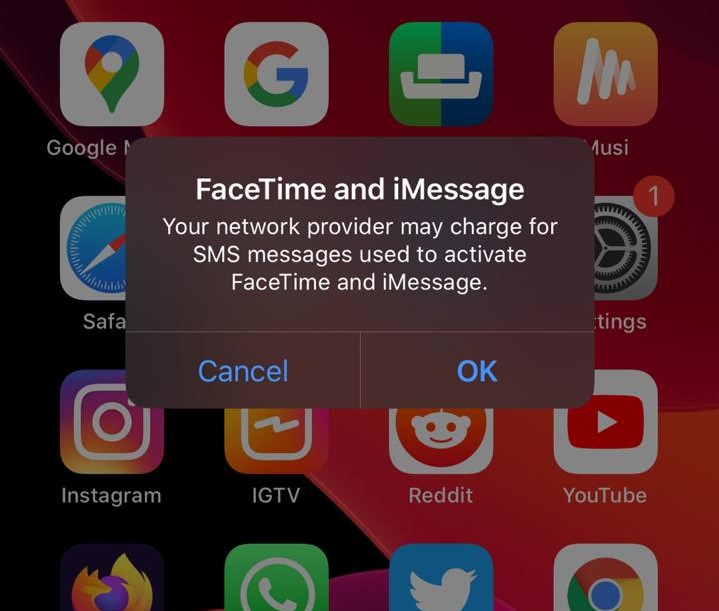SIM Applications Toolkit (STK) is a GSM standard that enables SIM cards to start actions that can be used to deliver value-added services. This is the SIM Menu loaded by your for them to offer you more services. Some of these value-added services can include mobile money payments, substitute to USSD codes with a more interactive user interface, and more.
iOS update 12.1 and later changed the location of SIM Applications and placed it in a more logical location but still under settings. Go to Settings > Mobile Data > SIM Applications. Mobile Data in some regions is named Cellular Data and the steps remain the same.
Where is the SIM Toolkit on iPhone?
SIM Toolkit on iPhone is located under Settings > Mobile Data > SIM Applications.
It used to be under Settings > Phone but has now been moved to Settings > Mobile Data.
This change started with iOS 12.1 and is still present in iOS 13 and 14. This is where you can get your SIM Toolkit menu option similar to that on Android phones.
It is significant to note that it is also where you can get your iPhone APN settings. It is under Mobile Data Networks and you can use them to access the internet as it is unique to your carrier/ mobile service provider. Network selection and SIM PIN are also located here.
SIM Tool kit on iOS
SIM Tool kit is located under Settings > Cellular > SIM Applications. This is for all iOS devices that have SIM capability.
Where is the SIM application on Android?
SIM Toolkit is a standalone Android app on Android called SIM Toolkit. To enable the missing SIM Toolkit on Android, navigate to Settings > Wireless Settings > Sim & Network Settings > Click on a sim (SIM 1 or SIM 2, for a dual sim) > Scroll down to the bottom of the list then click on SIM Toolkit.
How to Activate SIM Toolkit on Android
To activate SIM Toolkit on android devices, navigate to Settings > Apps > See all apps > SIM Toolkit, enable if disabled then open the app.
For dual SIM phones, follow the steps then scroll to the bottom of the list to find SIM Toolkit, (SIM 1 or SIM 2) then you will find SimToolkit.
How to Enable eSIM
eSIM is an embedded sim card that is already built into a number of modern phones. This enables a smartphone to be dual SIM if they already have one physical SIM.
To enable eSIM on Android, contact your carrier to issue you with a QR code. On your Android device, proceed to Settings > Network & Internet > SIMs > + Add more > Download a SIM instead?. Scan the QR code provided by your carrier then proceed to download and install SIM configuration.
To enable eSIM on iOS, ensure that you have a QR code from your carrier then scan it with your camera app. Taps to install the eSIM with the configurations that will show up.
How to disable eSIM PIN on iPhone and Android devices
To disable eSIM PIN on Android, navigate to Settings > Security > Advanced Settings > SIM card lock then disable the lock. You will need to enter the PIN once more to confirm it. You can also change your SIM PIN here. You can use the same steps for regular SIM cards.
To disable eSIM PIN on iPhone, navigate to Settings > Cellular > SIM PIN then disable. You will be prompted to enter the PIN to confirm. This also applied to regular SIM cards.