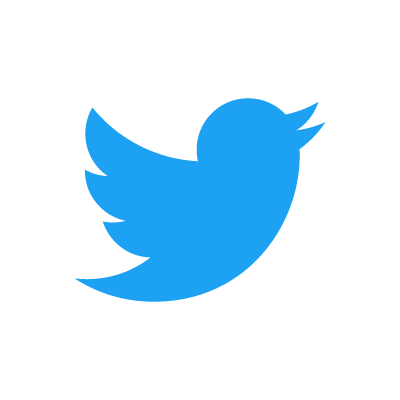Twitter just like every other social site does compression of images so it can be easier to load on a slower internet connection and improved experience. Compression also saves Server resources and the cost of running the service in the long run. Personally, I have witnessed Twitter’s image compression being too aggressive unlike that of Facebook and Instagram but this also saves users’ data, especially with limited data plans like mobile data.
Did you know sending an image on WhatsApp as an attachment eliminates compression and delivers the full resolution image, that’s without any interference from algorithms that tries to reduce its size m? Now you know why pictures you receive on WhatsApp are kind of messed up but Looked good when they were taken. This is evident when you try zooming in as details are distorted completely.
As technology improves and servers become cheaper to run and user internet connection speeds improve, social media companies seek to offer better services to their users by reducing aggressive compression and using more efficient compression algorithms has made it possible to deliver better-looking pictures. Some people are however not still satisfied and it looks like Twitter has given users an option of loading higher resolution photos which are much better than the ones you see on your timeline as you scroll by. To access this, tap on a photo, tap on the three dots that gives an option to share on various apps, scroll down and you’ll find this option. I used Twitter for iPhone while testing this and it is the same for Android.
While inspecting this, I uploaded a picture and saved the regular size image loaded by default, the high-quality image according to Twitter, a browser-based higher quality image, and the original full resolution image.
From the image I inspected, the first is the original full-resolution photo with a resolution of 4032×3024 coming in at 3.5 Megabytes. The second is the regular image as seen on your Twitter timeline reduced to 40KB with a resolution of 360×270 and the third is Twitter’s higher quality 2048×1536 at 1.1 MB. The last is one when opened in a browser and comes it at 136KB with a resolution of 680×510.
From the inspection above, it is clear that Twitter’s Higher Quality isn’t really the original resolution but a less distorted version of the regular images as seen on the timeline.
How to upload high-quality pictures on Twitter
Twitter gives an option to upload pictures in higher quality or otherwise. This option will give a 4K badge on pictures when uploaded.
To set your device to upload higher picture quality on the app, navigate to Settings and privacy > Accessibility, display and language > Data usage > High-quality image uploads. Select Mobile data & WI-Fi to always upload higher image quality despite your connection.
How to view high-quality pictures on Twitter
Twitter provides an option to upload and view higher-quality pictures on the Twitter timelines.
To set your device to always view higher quality pictures, navigate to Settings and privacy > Accessibility, display and language > Data usage > High-quality images then set the option under Images to preferably Wi-Fi only. You will always see higher-quality images when scrolling your timeline when connected to Wi-Fi.
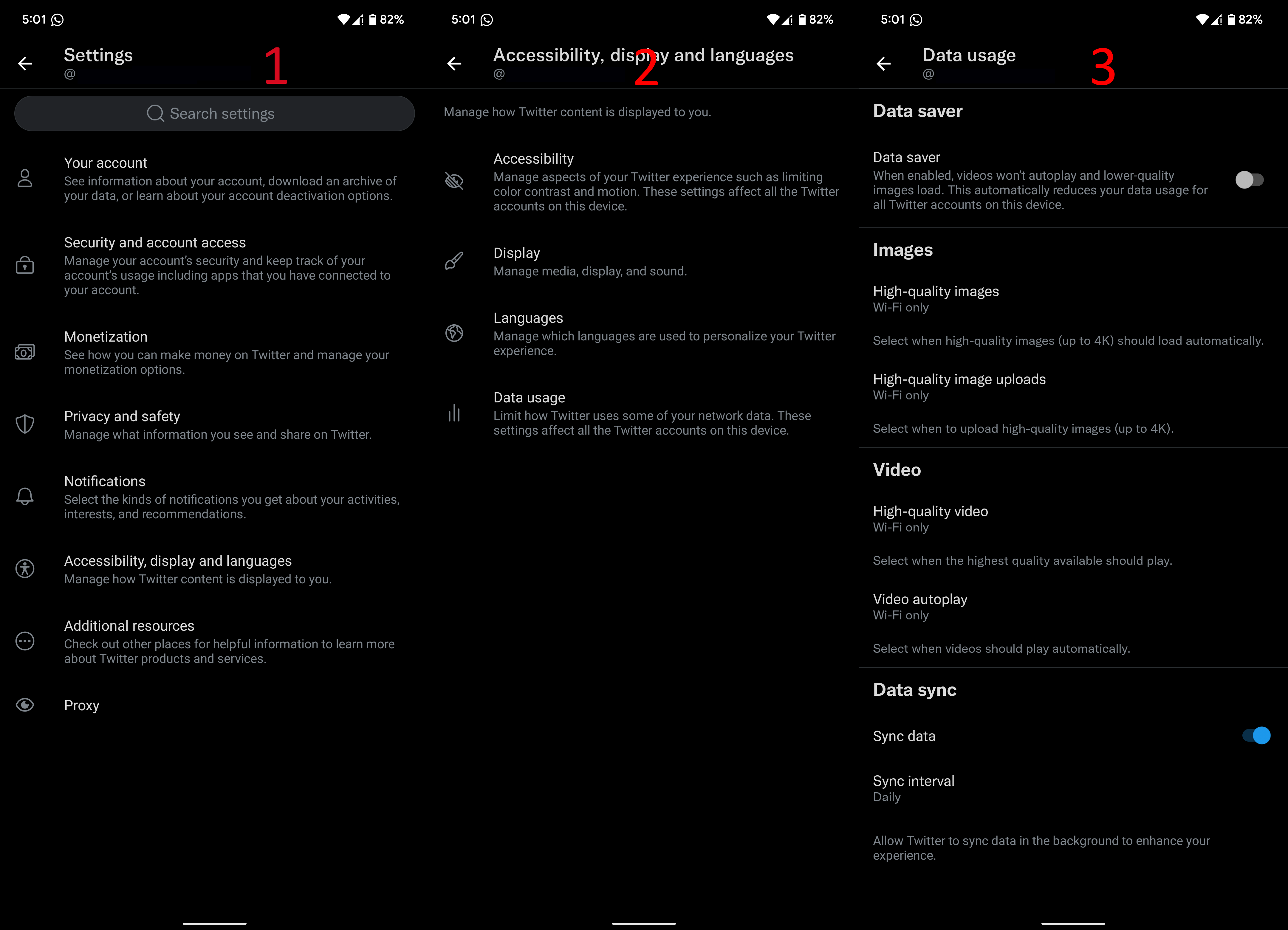
whether this is going to change in the future remains to be a wait-and-see but at least you know a thing or two about getting better images besides data settings on Android.