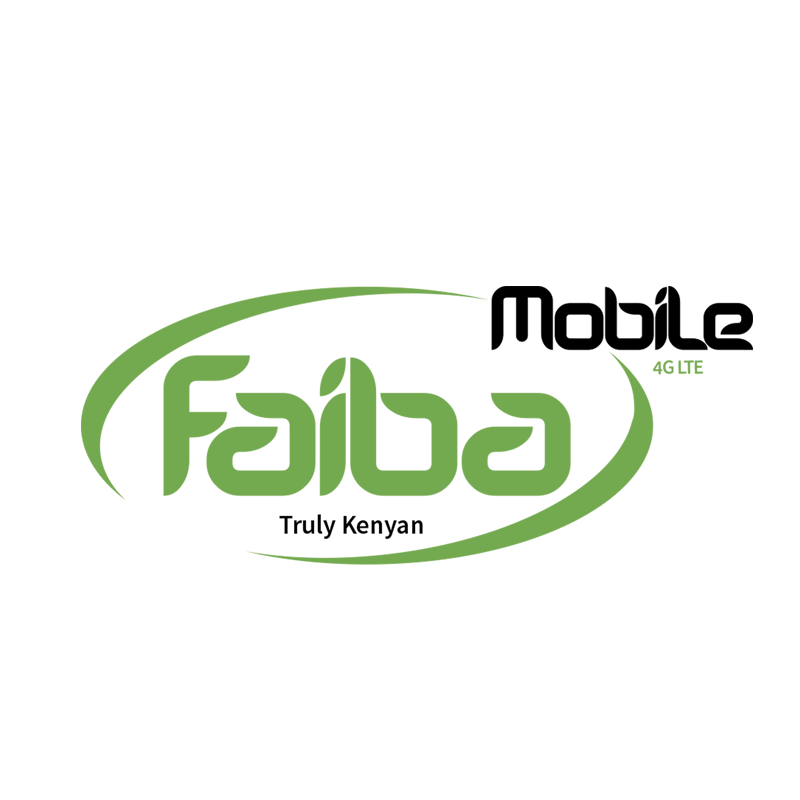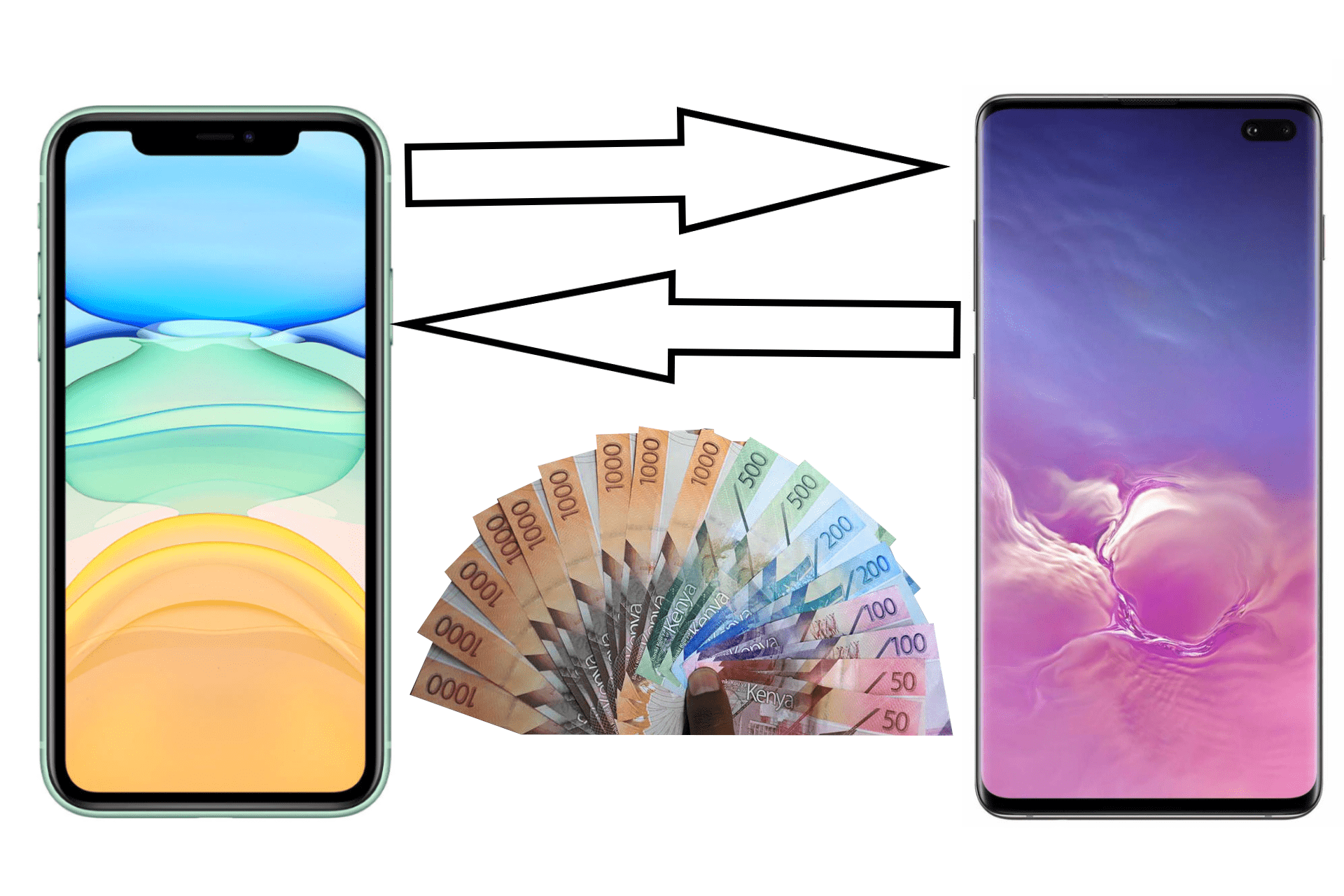Safaricom Access Point Name (APN) internet settings for 3G, 4G LTE, and 5G. To successfully connect to the internet, ensure that you are within network coverage, an active SIM, and an active Safaricom PLC data plan.
To quickly purchase Safaricom data bundles, dial *544# then purchase a plan that suits your browsing needs. You can also set your device to automatically select the best available network.
Safaricom APN Internet Settings for iPhone
Navigate to Settings > Cellular > Cellular Data Network then input the settings below.
- APN: safaricom
- username: saf
- password: data
use the same settings for LTE, Personal hotspot, and MMS options.
Safaricom APN Internet Settings for Android Devices
For Android devices, navigate to Settings > Connections > Mobile Networks > Access Point name > Add New then add the settings and save or generally under Settings > Network & internet and use these settings below for 3G, 4G, and 5G Safaricom internet.
Here are Safaricom APN Internet Settings:
- Name: Safaricom GPRS
- APN: safaricom
- Username: saf
- Password: data
- Proxy: 172.22.2.38
- Port: 8080
- Server : (leave it blank )
- MMSC : ( Leave it blank )
- Multimedia Message proxy : (leave blank)
- Multimedia message port : (Not Set)
- MCC: 639
- MNC: 02
- Authentication type : PAP
- APN type : default,supl
- APN protocol: IPv4/IPv6
- APN roaming protocol: IPv4
- Bearer : (Unspecified)
- Mobile virtual network operator : (none )
Save then select Safaricom GPRS as the active APN. Restart your device for the settings to take effect.
Safaricom MMS Settings
Navigate to Settings > Connections > Mobile Networks > Access Point Names or Settings > Connections > Mobile Networks > Access Point Names for some Android devices then add new APN then input Safaricom MMS settings below.
- Name: Safaricom mms
- APN: safaricom
- Username: saf
- Password: data
- Proxy: (Leave it blank – not set)
- Port: (Leave it blank – not set)
- Server: (Leave it blank – not set)
- MMSC: http://mms.gprs.safaricom.com
- MMS Proxy: 172.22.2.38
- MMS Port: 8080
- MCC: 639
- MNC: 02
- Authentication type: PAP
- APN type: mms
- APN protocol: IPv4
- APN roaming protocol: IPv4
- Bearer: (Unspecified)
- Mobile virtual network operator: (none )
Save the settings.
Wondering M-Pesa transaction fees Check them out.
Automatic Network Settings
Safaricom normally sends their network settings automatically when you insert their SIM in your phone. Just save the settings and that it. It normally works automatically.
If you would like Safaricom to send you their APN settings automatically, delete your current APN settings then restart your phone. Install the new APN settings and start browsing.
To prompt Safaricom to send you APN settings, dial *445# USSD code. Install or save the settings Safaricom sends you.