Once you have your SIM card in your phone, you will need internet settings in order to connect to the internet. MTS (Mobile TeleSystems) India like any other smartphone internet service provider needs these settings so you can connect to the internet when you have a data plan.
Once you have the internet settings on your phone, save them then restart your device so that the settings can be used. Also set the preferred network as LTE/WCDMA/GSM so that your phone can switch between 4G, 3G, and EDGE basing on the availability of the network.
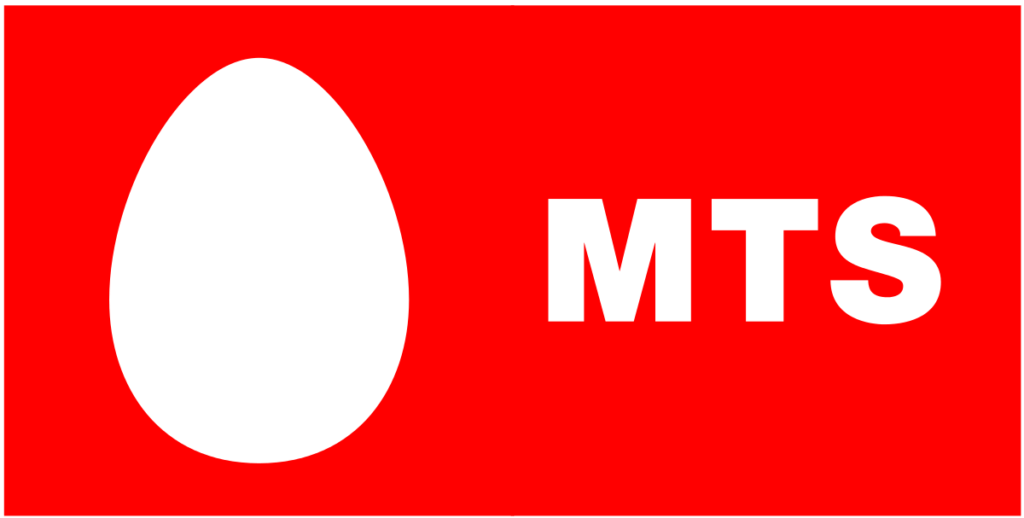
If you have an Android phone, go to Settings-> wireless Networks-> Mobile Data Network-> Access Point Name (APN) then add the APN settings below. Save then select to use them. Restart your device once you are done. For iPhone users, go to Settings-> Mobile Network -> Mobile Data Network then input the appropriate settings below.
Here are MTS India APN Internet Settings:
- Name: MTS
- APN: #777
- Username: (Not set – Leave it blank)
- Password: (Not set – Leave it blank)
- Proxy : (leave it blank – not set )
- Port : (Leave it blank – not set)
- Server : (leave it blank )
- MMSC : ( Leave it blank )
- Multimedia Message proxy : (leave blank)
- Multimedia message port : (Not Set)
- MCC : (Keep default)
- MNC : (Keep default)
- Authentication type : (none)
- APN type : (default,supl)
- APN protocol : (IPv4)
- Bearer : (Unspecified)
- Mobile virtual network operator : (none )
Save these settings, select them as active in case of Android devices then restart your phone.
Recommendation
Jio India APN Internet Settings
Vodafone Idea India APN Internet Settings
Airtel India APN Internet Settings
BSNL India APN Internet Settings
Aircel India APN Internet Settings
Videocon Telecom India APN Internet Settings
Idea Cellular India APN Internet Settings
Telenor India APN Internet Settings
Tata Docomo India APN Internet Settings
MTNL India APN Internet Settings
Reliance India APN Internet Settings
MTS India APN Internet Settings
BSNL India APN Internet Settings




