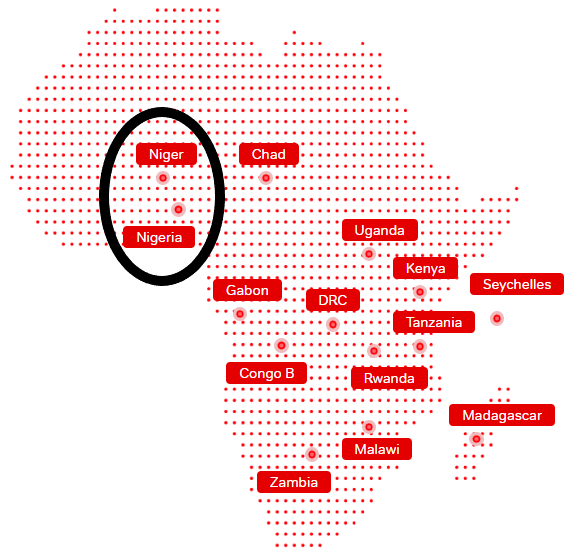If you would like to receive MTN Nigeria internet settings automatically on your smart device. send the word ‘SETTINGS‘ to 3888. This is free of charge. You can alternatives set them manually as shown below. For Android phones, go to Settings -> Mobile Networks-> Access Point name -> Add New then add the settings below. If you are using an iPhone, go to Settings ->Mobile Data -> Mobile Data Network and add the appropriate settings below.

Name: MTN WEB
APN: (leave blank)
Username: (leave blank)
Password: (leave blank)
Proxy : (leave it blank – not set )
Port : (Leave it blank – not set)
Server : (leave it blank )
MMSC : ( Leave it blank )
Multimedia Message proxy : (leave blank)
Multimedia message port : (Not Set)
MCC : (leave it as default)
MNC : (keep default)
Authentication type : (none/not set)
APN type : (default)
APN protocol : (IPv4)
Bearer : (Unspecified)
Mobile virtual network operator : (none )
If you have an unlocked modem and you would like to connect to the internet using MTN SIM card, use the following settings.
Profile Name: MTN WEB
APN: (leave blank)
Access Number: #99
Username: (leave blank)
password: (leave blank)
You may also be interested in:
Airtel Nigeria Internet Settings
9mobile Nigeria Internet Settings
Ntel Nigeria Internet settings