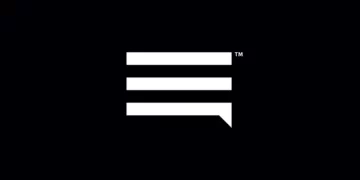Lyca Mobile access point name (APN) is a setting on device with Lyca Mobile SIM card or eSIM. This setting is unique to cellular operators and have to set for a device to connect the network and the internet. Lyca Mobile data plan and being within network coverage area is also required for users to browse the web. APN settings are normally sent automatically but, in some instances, you may need to set them manually.
APN settings contain the name of the gateway that the cellular device connects to. It also contains the necessary settings for the gateway, MMS and other network security and authentication. It also allows the provisioning of network services.
Lyca Mobile APN internet settings for iPhone
Set up Lyca Mobile APN settings on an iPhone by navigating to Settings > Cellular > Cellular Data Network on your iPhone.
Input the settings below under APN and LTE sections.
- APN: data.lycamobile.com
- username:
- password:
Leave the Username and password fields blank.
Tap the back arrow to save APN then restart your iPhone.
Lyca Mobile APN internet settings for Android devices
Set up Lyca Mobile on Samsung Galaxy devices by navigating to Settings > Connections > Mobile Networks > Access Point Names or Settings > Network & Internet > SIMs > Select SIM > Access Point Names for other Android devices like Google Pixel, Nokia or OnePlus. Tap on the + to add new APN. Input the Lyca Mobile APN settings below.
- Name: Lyca Mobile
- APN: data.lycamobile.com
- Username: (Leave it blank)
- Password: (Leave it blank)
- Proxy: (Leave it blank)
- Port: (Leave it blank)
- Server: (Leave it blank)
- MMSC: http://lyca.mmsmvno.com/mms/wapenc
- MMS Proxy: (Leave blank)
- MMS Port: (Leave blank)
- MCC: 310 (or leave default if any)
- MNC: 960 (or leave default if any)
- Authentication type: (none)
- APN type: default,mms,supl
- APN protocol: IPv4/IPv6
- APN roaming protocol: IPv4/IPv6
- APN enable/disable: enabled
- Bearer: Unspecified
- Mobile virtual network operator: (none)
Save then select Lyca Mobile as the active APN. Restart your device for the settings to take effect.
Lyca Mobile APN settings Video Guide
Lyca Mobile Automatic APN settings
To automatically set up Lyca Mobile APN settings, call 612 from your Lyca Mobile phone. This activates mobile web service and other services.
You can alternatively delete APN then restart your phone.