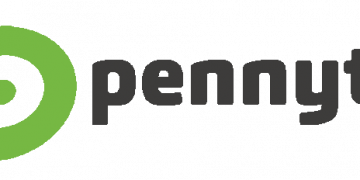Access Point Name (APN) is the name of the gateway on the broadband service provider that enables users to connect over a 5G, 4G, 3G, etc to another network, the internet for this case. The Access Point Name is normally unique to different service providers and Kogan Mobile in Australia is not an exception.
To successfully connect to the internet, some requirements have to be met. An active Kogan Mobile data plan and be within network coverage. Set your device to automatically switch to the best available network.
Kogan Mobile APN Internet Settings for iPhone
For an iPhone, navigate to Settings > Cellular > Cellular Data Network then input the settings below.
- APN: live.vodafone.com
- Username: (Leave blank)
- Password: (Leave blank)
SIM applications can also help when there is a SIM refresh option.
Kogan Mobile APN Internet Settings for Android Devices
For your Samsung, Oppo, Huawei, OnePlus, or any other Android device, navigate to Settings > Connections > Mobile Networks > Access Point Names then input the settings below.
- Name: Kogan Mobile
- APN: live.vodafone.com
- Username: (Not set – Leave it blank)
- Password: (Not set – Leave it blank)
- Proxy: (leave it blank – not set )
- Port: (Leave it blank – not set)
- Server: (leave it blank )
- MMSC: http://pxt.vodafone.net.au/pxtsend
- MMS Proxy: 10.202.2.60
- MMS Port: 8080
- MCC: 505
- MNC: 03
- Authentication type: (none)
- APN type: (default,supl)
- APN protocol: IPv4/IPv6
- Bearer: (Unspecified)
- Mobile virtual network operator: (none )
Select Kogan Mobile as the active APN. Restart your device in order for the settings to be applied.
If you do not have a stable network connection, navigate to Settings > Network and Internet > Internet > Settings > Automatically Select Network in order for your device to select the best available network.
Kogan Mobile Contact Information
Kogan Mobile Australia customer care contact information. Available from Monday to Sunday from 8am to 8pm.
- Phone (Kogan Mobile phone) : 12612
- Phone: 1300 056 426