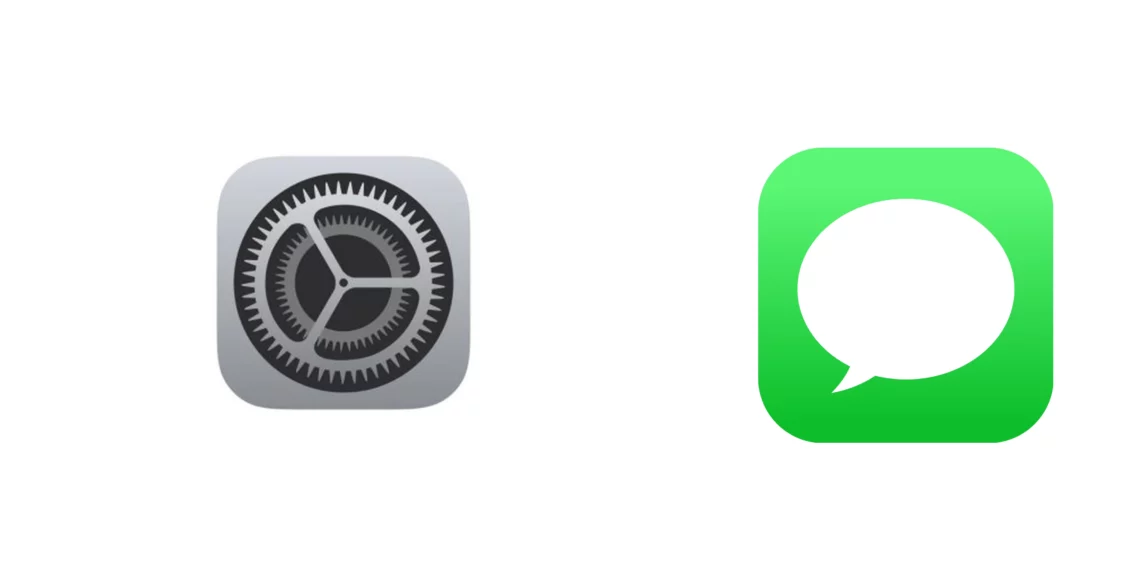Apple announced iOS 15 a few months ago and it comes with a number of new features as expected, most of which are iOS experience improvements unlike iOS 14 which slightly changed the user interface. Some of these features include Focus which allows users to set up focus mode profiles, Shareable links for FaceTime to non-apple ecosystem users and thus allowing use in a browser, Live Text, shared with You feature, and more.
As expected, Apple will issue the update to a number of existing iOS15 devices. New devices will come with the new operating system out of the box; iPhone 13 mini, iPhone 13, iPhone 13 Pro and iPhone 13 Pro Max.
iPhones Receive iOS 15 Update
These are the devices that will receive the iOS 15 update:
- iPhone 6S
- iPhone 6S Plus
- iPhone SE (1st generation)
- iPhone 7
- iPhone 7 Plus
- iPhone 8
- iPhone 8 Plus
- iPhone X
- iPhone XS
- iPhone XS Max
- iPhone XR
- iPhone 11
- iPhone 11 Pro
- iPhone 11 Pro Max
- iPhone SE (2nd generation)
- iPhone 12 Mini
- iPhone 12
- iPhone 12 Pro
- iPhone 12 Pro Max
These are all the iOS 15 supported devices.
Check for an iOS update on Monday 20th, 2021 by going to Settings > General> Software Updates. If you do not find the update right away, come back the following day as there could be a timezone mishap or a network congestion issue. To get the update automatically when available, head over to Settings > General> Software Updates then allow automatic updates for it to be downloaded when available.