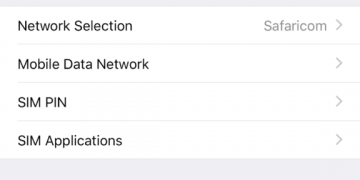iOS 15 adds some features and mostly improvements with inspiration taken directly from existing apps like Google lens, Zoom, and Google Maps. Some of the new features are new and interesting, worth upgrading to iOS 15 from iOS 14 for all supported devices. All devices that support iOS 14 will support iOS 15.
Facetime
Spacial Audio – People’s voices come from the location they are on the screen, Grid view – See everyone in a group chat, portrait mode, microphone modes to cancel background audio or allow them, Share play – Sharing a screen with someone to listen to audio or movies with someone. Apple calls the two features Share Play and Facetime events. Anyone with a Windows or Android device can join a facetime call.
Live Text
Copying text from pictures to clipboard, dialing phone numbers on images, identifying pets on pictures. Works with A12 Bionic or later. This is definitely catchup to Google lens.
Notifications
Notifications summary groups low priority notifications together so the user can focus on the high priority notifications. Newly designed with bigger app icons beside the notifications.
Focus Mode
You can go to quick settings and select Do Not Disturb, Sleep, Work. You can customize what and who can notify you among those modes. You can make as many modes as you want and can get triggered whenever you are in certain places like home, work, gym, etc according to your preference. These settings work on the iPhone, Apple Watch, iPad, and Mac as they are all synced.
Redesigned Stock apps
Weather apps have been added new touch especially from Dark Sky app purchase and all implemented in the default weather app. The clock app lets you type the clock instead of a rolling wheel. Safari address bar is now at the bottom and disappears while scrolling the web page. Apple Maps app now has 3D modeled buildings in cities.
There are definitely more features added but these are the ones that I think are really important and you will instantly notice when you switch to it or take advantage. Some of them are improved offline speech to text, faster search suggestions in Siri, stacked photo albums, and more. You can check out Apple’s official documentation of iOS 15.