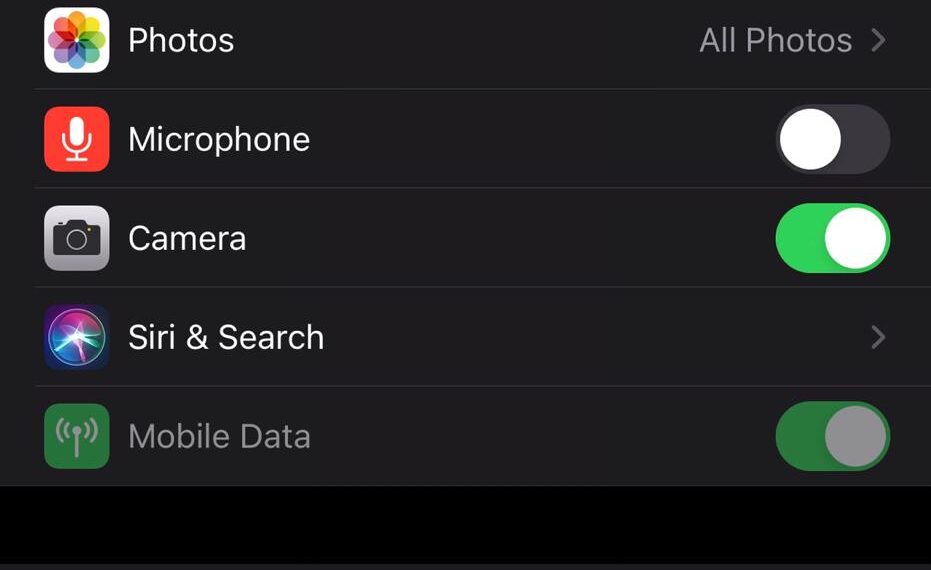iOS 14 is Apple’s successor to iOS 13 and comes with a number of new features and refinements to improve user experience. It was released to the public on 16 September 2020 and made available on a wide range of devices launched within the last 5 years.
iOS 14 Support Devices
These are devices that support iOS 14:
- iPod touch (7th generation)
- iPhone SE (2nd generation)
- iPhone SE (1st generation)
- iPhone 6s Plus
- iPhone 6s
- iPhone 7 Plus
- iPhone 7
- iPhone 8 Plus
- iPhone 8
- iPhone X
- iPhone XR
- iPhone XS Max
- iPhone XS
- iPhone 11 Pro Max
- iPhone 11 Pro
- iPhone 11
iOS 14 Features
App Library
App library is a feature that automatically categorizes your apps and sorts them based on usage. Mostly used apps will show up at the top of your categories. Some categories I have found include Productivity & Finance, creativity, Finance, Social, Games, and Entertainment. There could be many categories based on the apps that you have installed. There are two main categories that are available on every phone, they include Suggestions and Recently Added. Suggestions are apps that you are likely looking for based on location, time, or activity. Recently Added are apps that you recently downloaded or apps that you recently launched and need to quickly find.
Compact UI
Incoming calls now show up as a banner when using another app or just swiping through the interface. This applies to FaceTime calls snd more VoIP apps once they are updated to take advantage of this.
Picture in Picture is now possible on iOS. You can continue watching a video as you browse through another app. The video will be overlaid on the app as a small window. They can also be resized.
Siri also appears as a pop-up and serves results the way notifications are normally shown so you can continue with whatever you were doing without distractions.
Widgets
Widgets can now e placed on your home screen. They are richer than before with more data to help you get information like weather, commute, etc at a glance without needing to open apps. Up to 10 widgets can be stacked and you can choose the order to do that. smart Stack will enable you to automatically organize them based on what you might need depending on location, time, activity, and on-device intelligence. You can still swipe through them.
App Clips
App Clips is a way to use features of a certain app without downloading it to your device. This only pulls the necessary sections of an app from the App Store without actually downloading the entire app. This should work in places like parking lots or events that you won’t ever need the app again once you are done with it at the place in time.
Enhanced Messaging
The messaging app got some new features. Pinning up to 9 conversation threads at the top of the messaging app is now possible. This is quite useful for regularly contacted people.
You can also reply directly to a message inline, set a group photo, or mention someone in a conversation. They will be notified when this happens.
Refined Memoji
There are new Memoji hairstyles, face coverings, age options, and more expressions to further customize the looks of your Memojis.
Apple Maps Improvement
Apple Maps on iOS 14 now has cycling routes, guides, electric vehicle routes, congested zones, speed cameras, and more.
Canada, Ireland, and the UK will get the new map.
Default Apps
You can now choose your default email and browser apps. Check out how to change your default browser on iPhone.
Those are the major updates that I could find but there are many more updates that can be sourced from Apple’s iOS 14 official page.