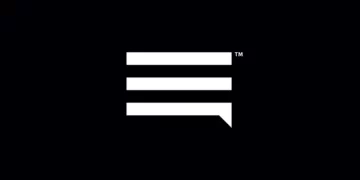Infiniti Mobile APN Settings is required to be configured for cellular devices to access the internet through 4G and 5G networks. Other network services first require APN to configured for them to work. To successfully access the internet, ensure that you have an active data plan or Infiniti Lifeline plan.
APN (Access Point Name) settings are specific settings unique to mobile network operators (MNO) and mobile virtual network operators (MVNO) that are configured by the cell provider the first time a new cellular device is detected on the network. These settings allow the access of services like internet, email and more. Here are the Infiniti Mobile APN settings.
Infiniti Mobile APN Settings for iPhone
To set up Infiniti Mobile APN on an iPhone, navigate to Settings > Cellular > Cellular Data Network then input the settings below under APN, LTE, MMS and any other section.
- APN: wholesale
- Username: (Leave this blank)
- Password: (Leave this blank)
Save the settings then restart your iPhone.
Remember to enable your cellular data. Many people forget to check this setting in many situations.
Infiniti Mobile APN Settings for Android Devices
To set up Infiniti Mobile APN on Android devices, navigate toSettings > Network & Internet or for Samsung Galaxy devices, Settings > Connections > Mobile Networks. Input the settings below.
- Name: Infiniti Mobile
- APN: wholesale
- Username: (Leave it blank)
- Password: (Leave it blank)
- Proxy: (Leave it blank)
- Port: (Leave it blank)
- Server: (Leave it blank )
- MMSC: http://wholesale.mmsmvno.com/mms/wapenc
- MMS Proxy: (Leave blank)
- MMS Port: 8080
- MCC: 310
- MNC: 240
- Authentication type: (none)
- APN type: default,mms,supl,ia
- APN protocol: IPv4/IPv6
- APN roaming protocol: IPv4/IPv6
- APN enable/disable: enabled
- Bearer: Unspecified
- Mobile virtual network operator: (none )
Save then select Infiniti Mobile as your active APN and restart your Android device.
Infiniti Mobile Customer Support
You can contact Infiniti Mobile customer support services through the following channels.
Phone, email and social media pages
Postal address
500 N Central EXPY STE 202
Plano, TX 75074