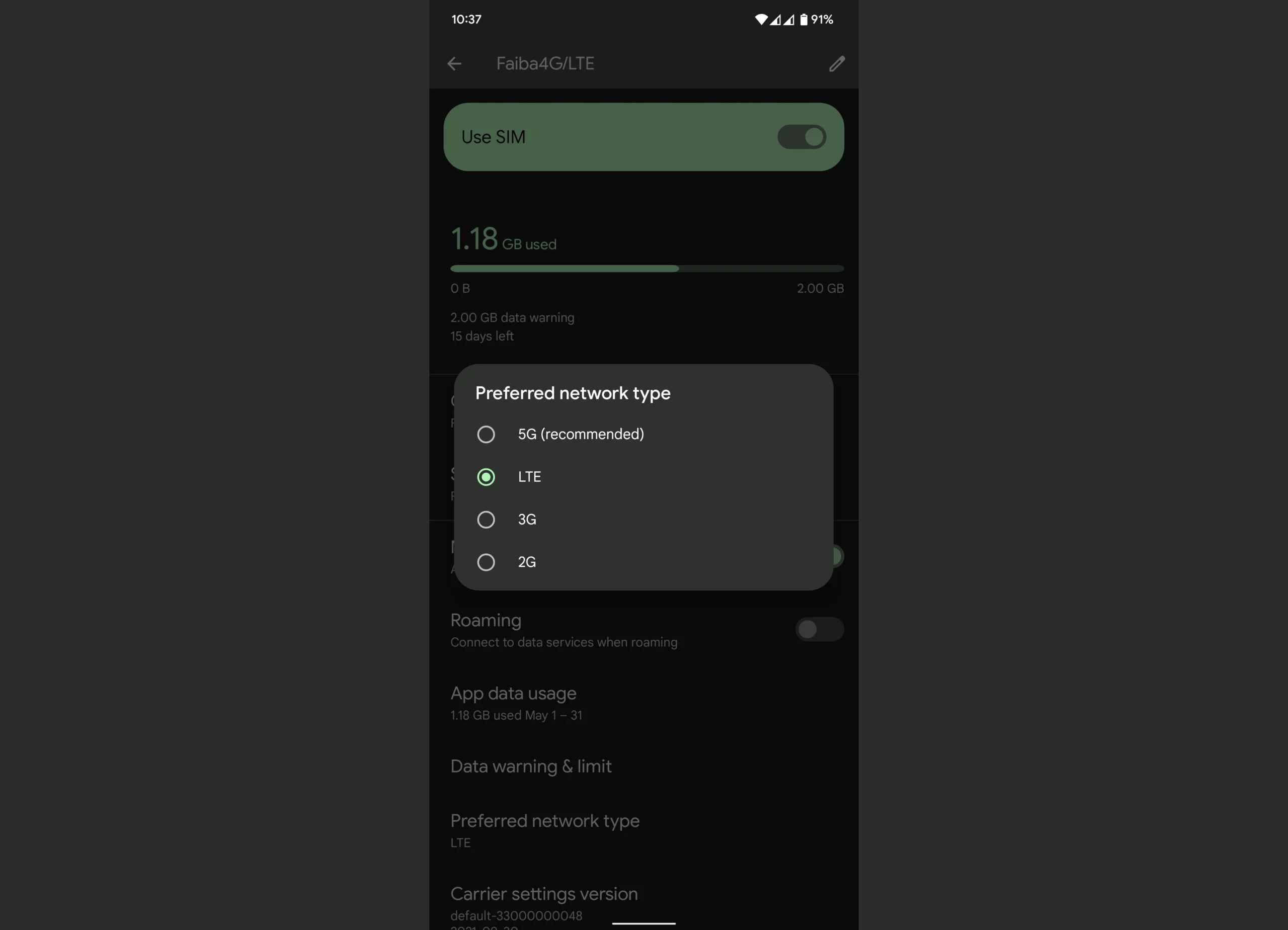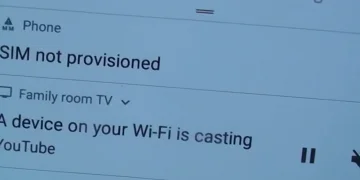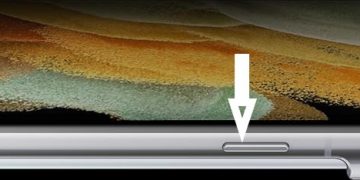Automatic network selection allows your device to pick the best available network to establish a connection. The networks available could be 5G, 4G, and 3G or other networks. It is recommended that you do this on your device as you may have manually connected to 4G then you end up in places without 4G and your connection will not be available. When set to automatic, your device will connect to the best available. 5G is relatively new and likely unavailable but there are places with the network and capable devices will pick it up automatically when set to do so.
How to Turn on Automatic Network Selection on iPhone
To turn on automatic network selection on iPhone or any other iOS device with SIM capability, follow the steps below.
- Go to device Settings
- Tap on Cellular
- Tap on Network Selection
- Turn on Automatic network selection
Your iPhone will continually look for the best available network and connect to it.
If you would like manual network selection on your iPhone, turn off automatic network selection then select the network you would like to connect to.
How to Turn on Automatic Network Selection on Android Devices
To turn on automatic network selection on your Android device, follow the steps below.
- Go to device Settings
- Navigate to Network & Internet
- Tap on Internet
- Tap on Gear icon to reveal the settings
- Turn on Automatically Select Network by using the toggle switcher
Some Android devices will have this located elsewhere but generally under Settings > Network & internet.
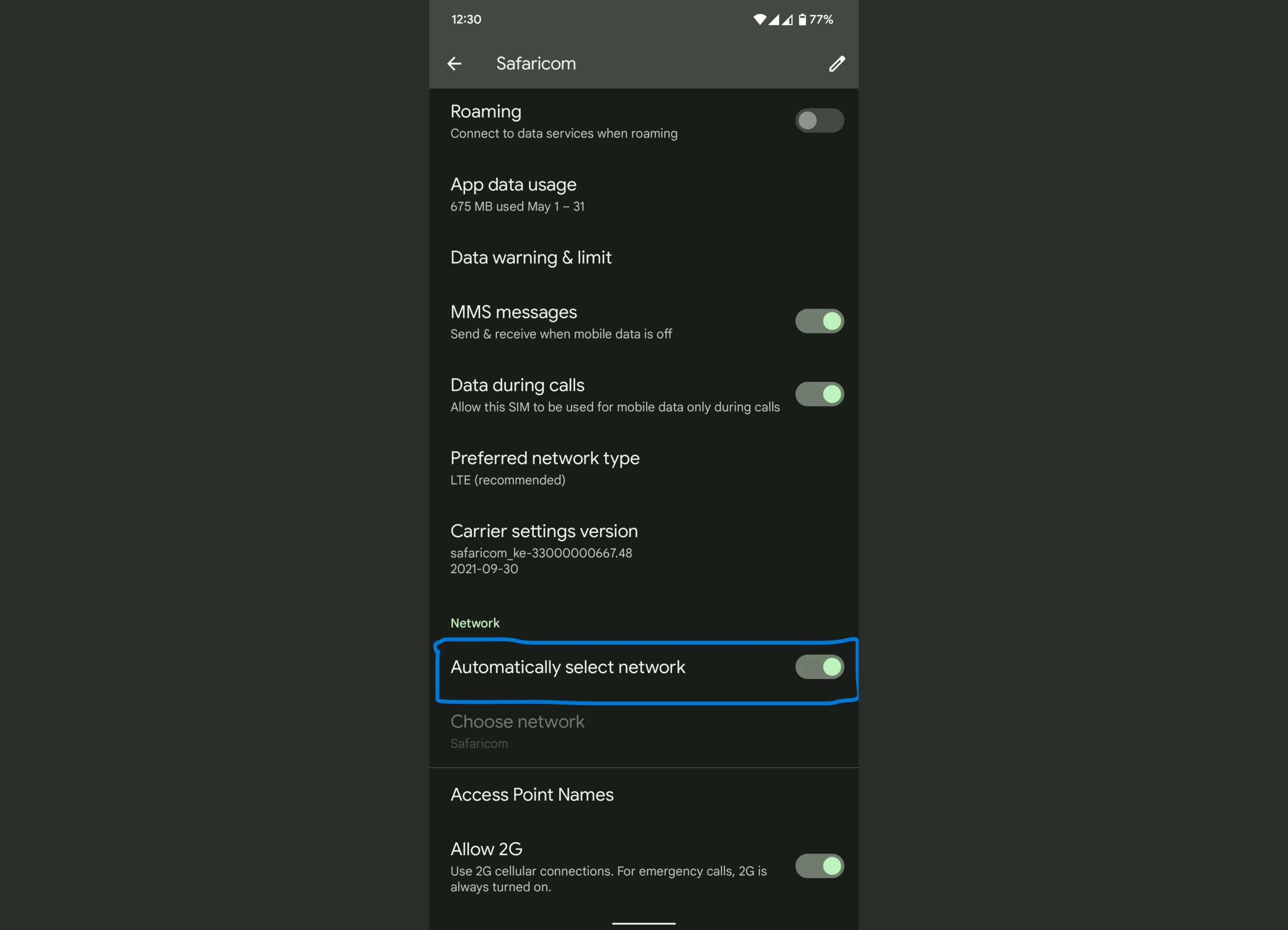
Once done, your device will automatically pick the best available network. Some devices need a restart for it to take effect.
Manual Network Selection on iPhone
This is how to manually select a network for your voice and data on your iPhone.
- Navigate to Settings
- Tap on Cellular
- Tap on Cellular Data Options
- Tap on Voice & Data
- Select the network you would like to use for voice and Data, 2G, 3G, 4G
To select a specific carrier network/ Cellular service provider on your iPhone, use the steps below.
- Navigate to Settings
- Tap on Cellular
- Tap on Network Selection
- Turn off Automatic and your iPhone will start searching for available networks.
- Select your carrier’s network.
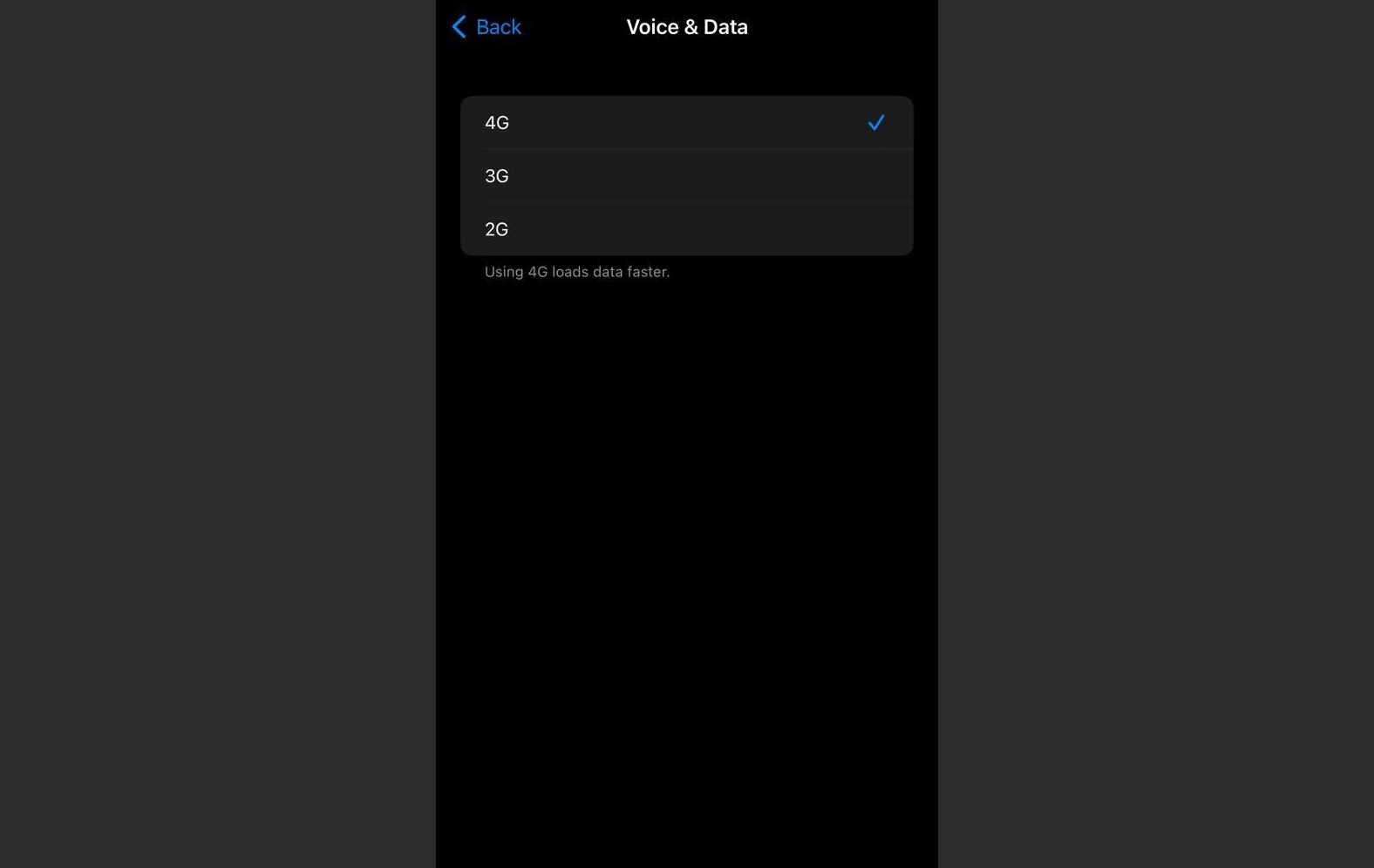
Manual Network selection on Android Devices
Manual network selection is called Preferred network type on Android.
To set up your preferred network type on Android, follow the steps below.
- Navigate to Settings
- Tap on Network & internet
- Tap on SIMs
- Select the SIM you would like to change its settings.
- Tap on Preferred network type
Select either 5G, 4G, 3G, or 2G. 5G currently does not have the widest coverage in many places though it offers the fastest mobile broadband speeds. 3G and 2G are being phased out in many countries around the globe. The best network to select is 4G since it has the widest coverage.