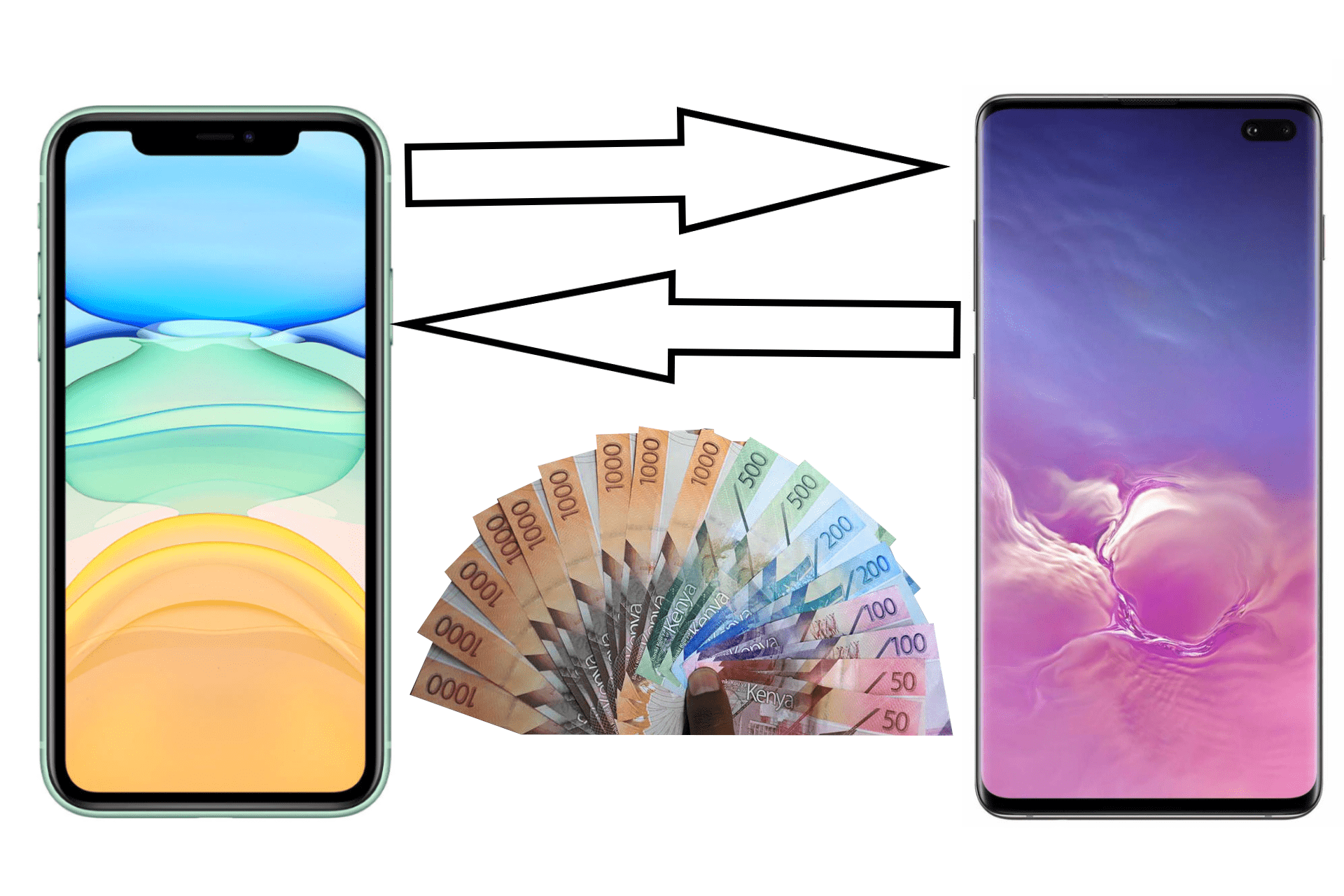Ever since Jamii Telecommunications launched Faiba 4G mobile broadband, I have been looking for the best way to purchase their data bundles and I found it.
Steps to buy Faiba 4G data bundles
Download the Faiba 4G app
Download the Faiba 4G app – Android and iOS.
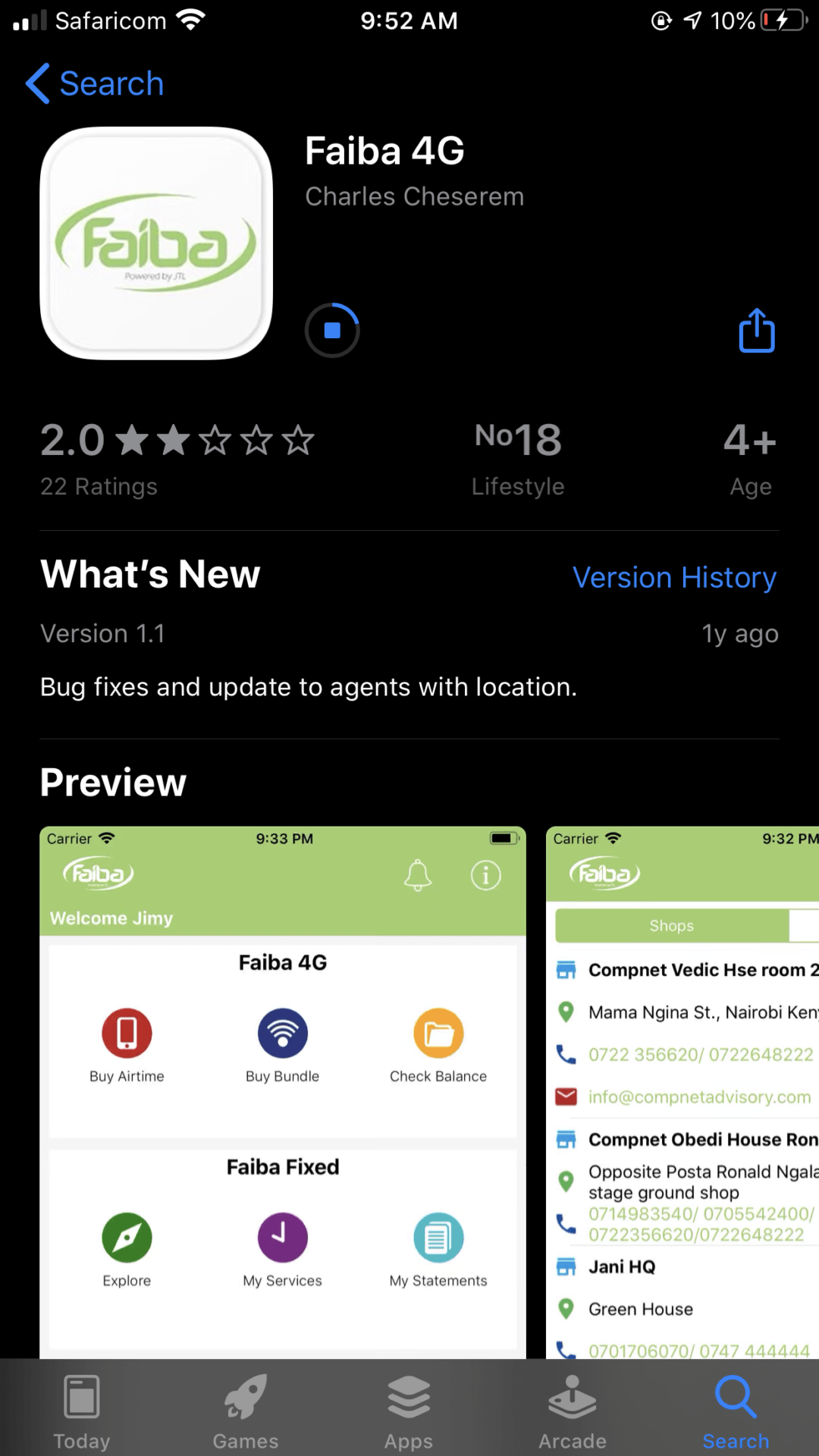
Create an account or Sign In
Create an account then sign in or just sign in if you already have an account.
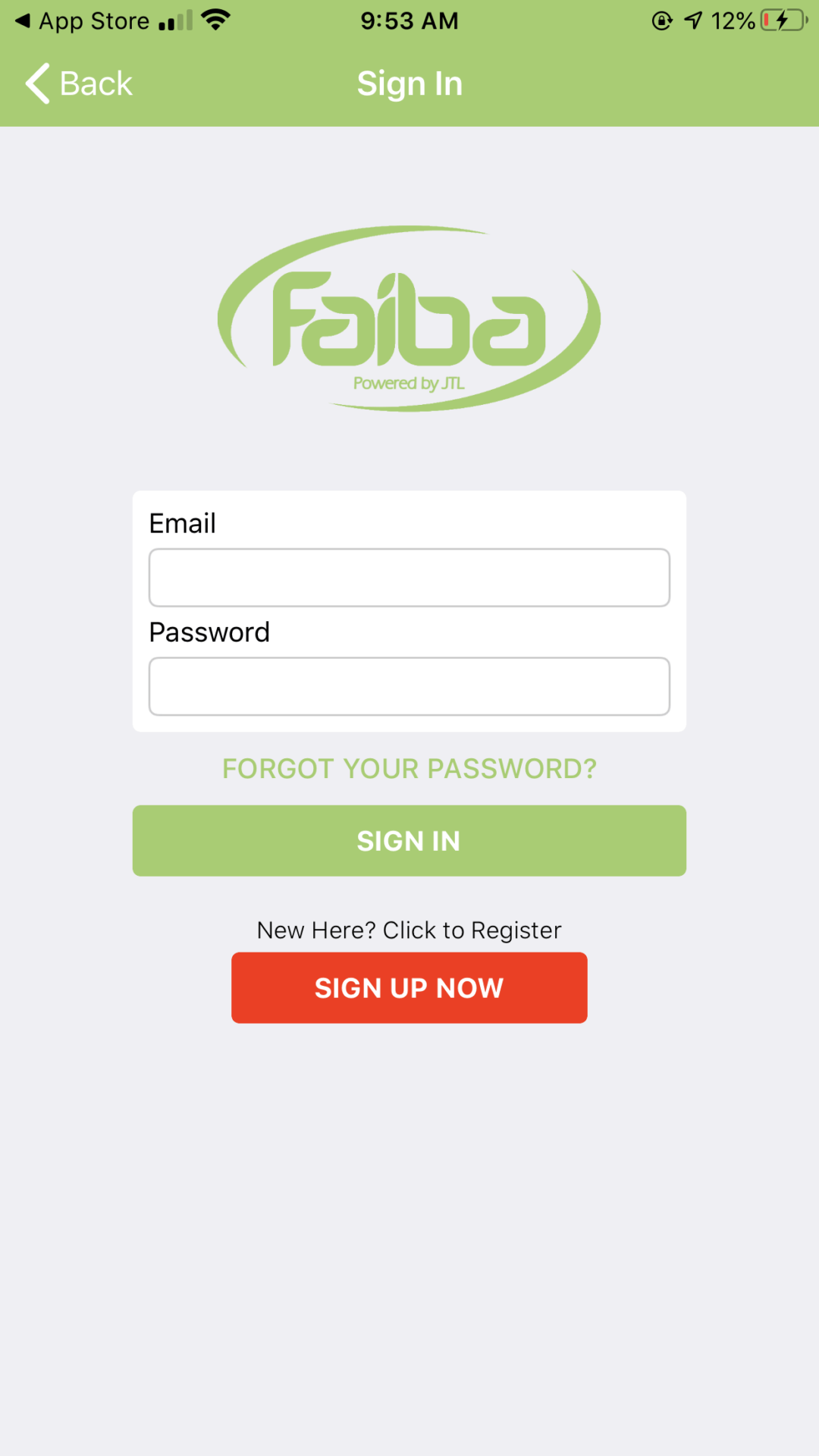
Buy Bundle Menu Section
Tap the ‘Buy Bundle’ option and you will be presented with a menu with different bundle offerings.
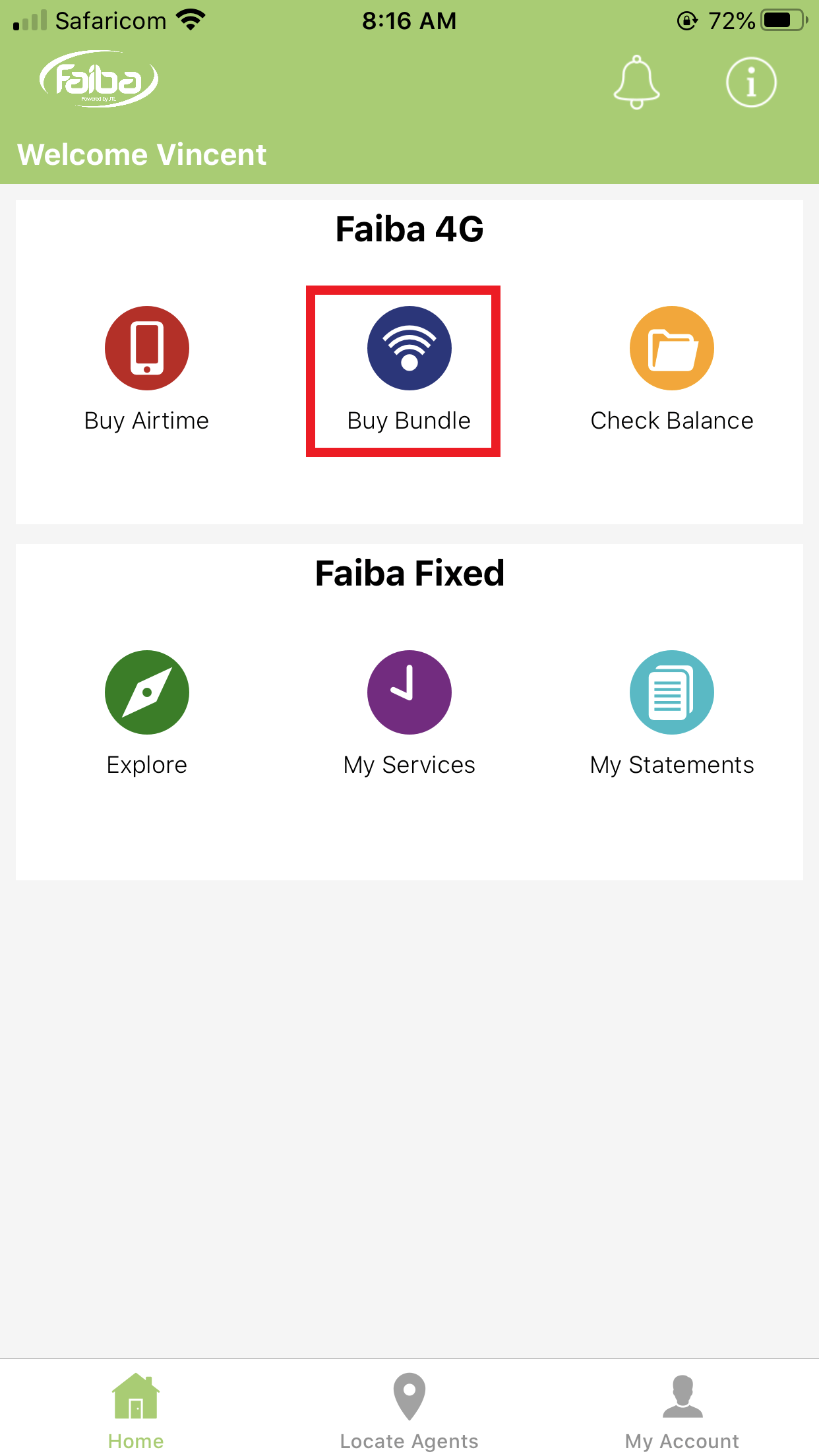
Select Offer
Tap the bundle offer you would like to purchase then enter, if it doesn’t show up already, your Safaricom number with active M-Pesa with sufficient balance.
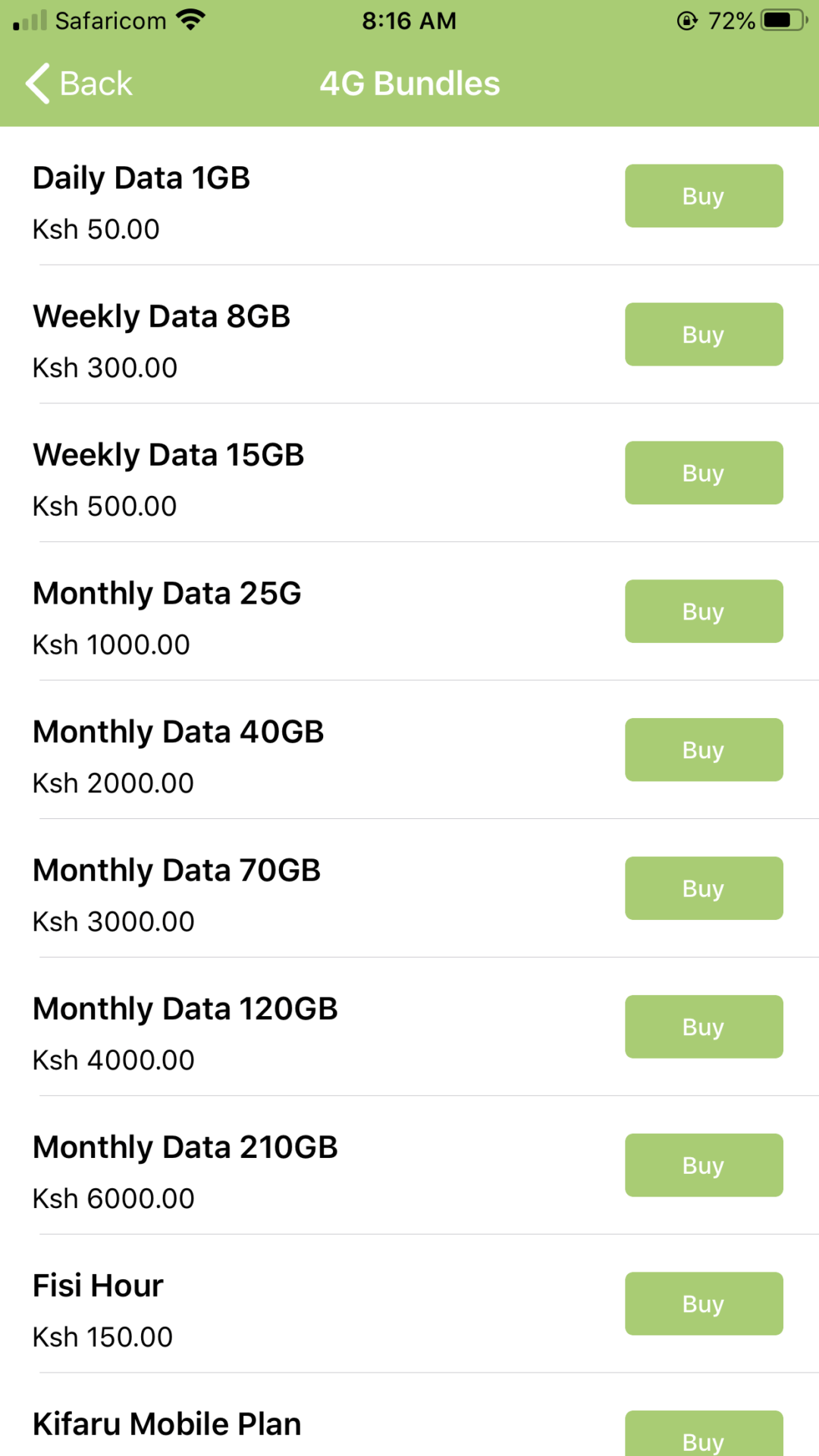
Confirm Your Faiba and M-Pesa Number
A prompt will show up asking you to confirm your Faiba and M-Pesa Number
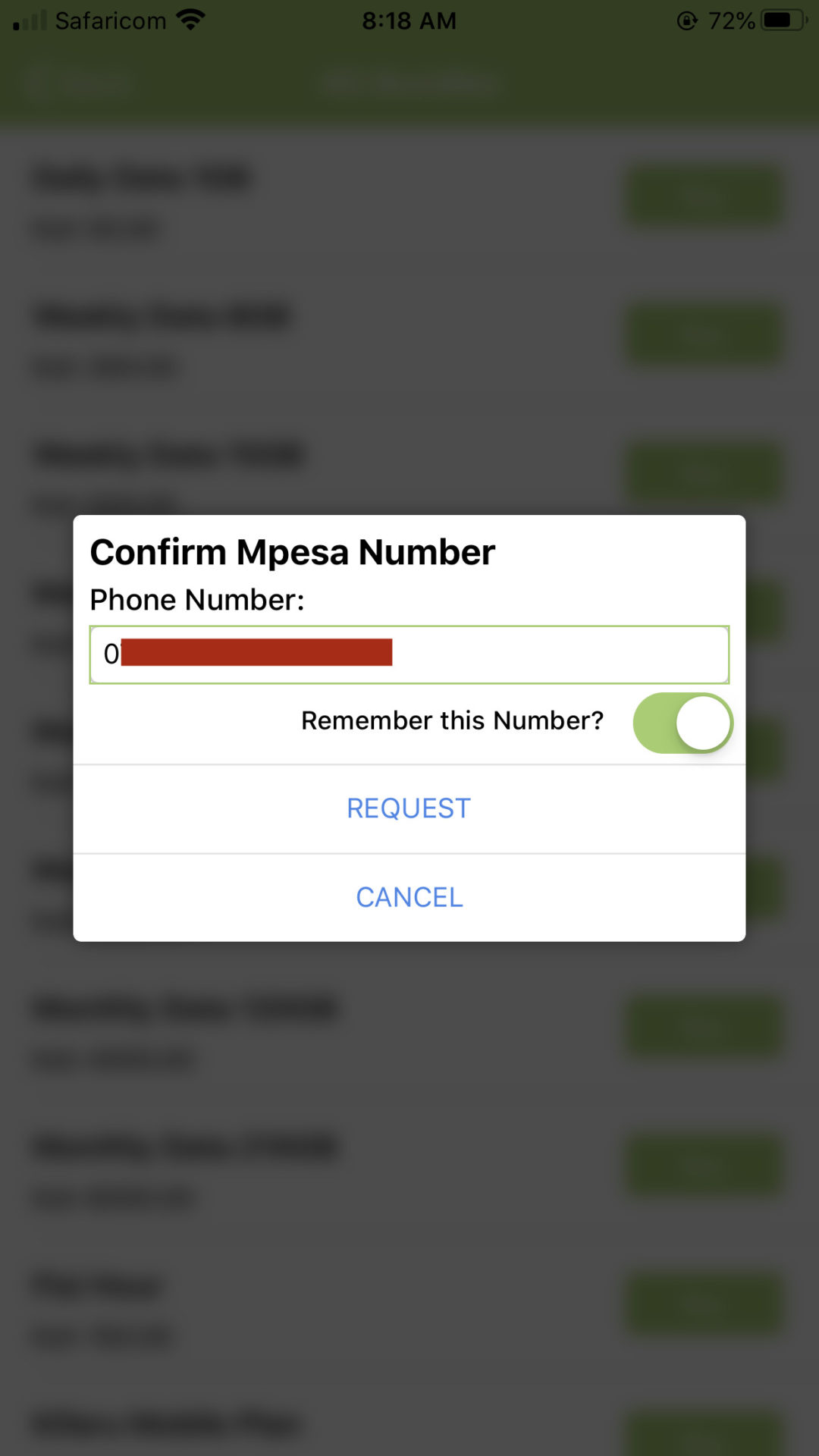
Make Purchase
A prompt to enter your M-Pesa pin will show up on your phone with Safaricom SIM Card detailing the bundle offer you are about to purchase. Enter your PIN and you will have purchased your bundles.
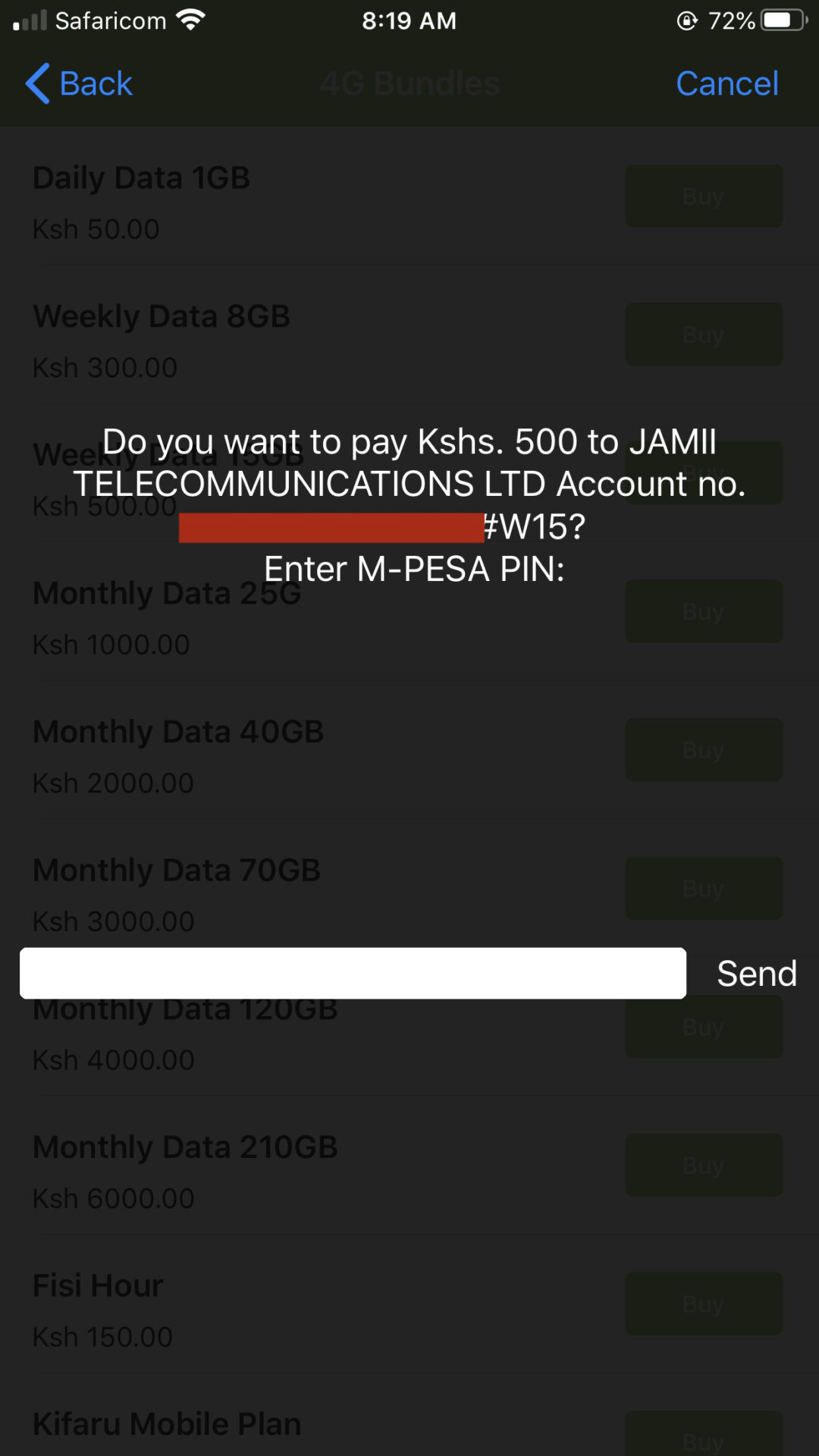
Here’s a pictorial step by step purchase of Faiba 4G data bundles using Faiba 4G app
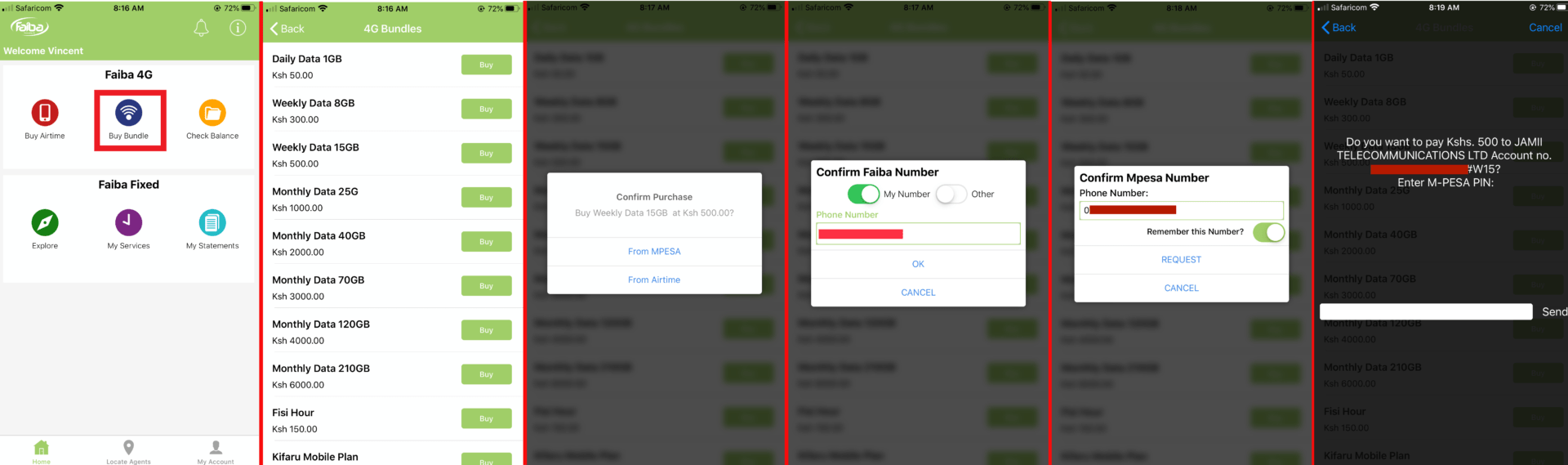
This is by far the simplest way to purchase Faiba 4G bundles via M-Pesa. You might also be interested in Faiba 4G Internet Settings.
Note that you can install this app on a phone that does not have a Faiba 4G SIM card and it will always work.
You can always dial *111# if you have the SIM card in your phone to purchase bundles.