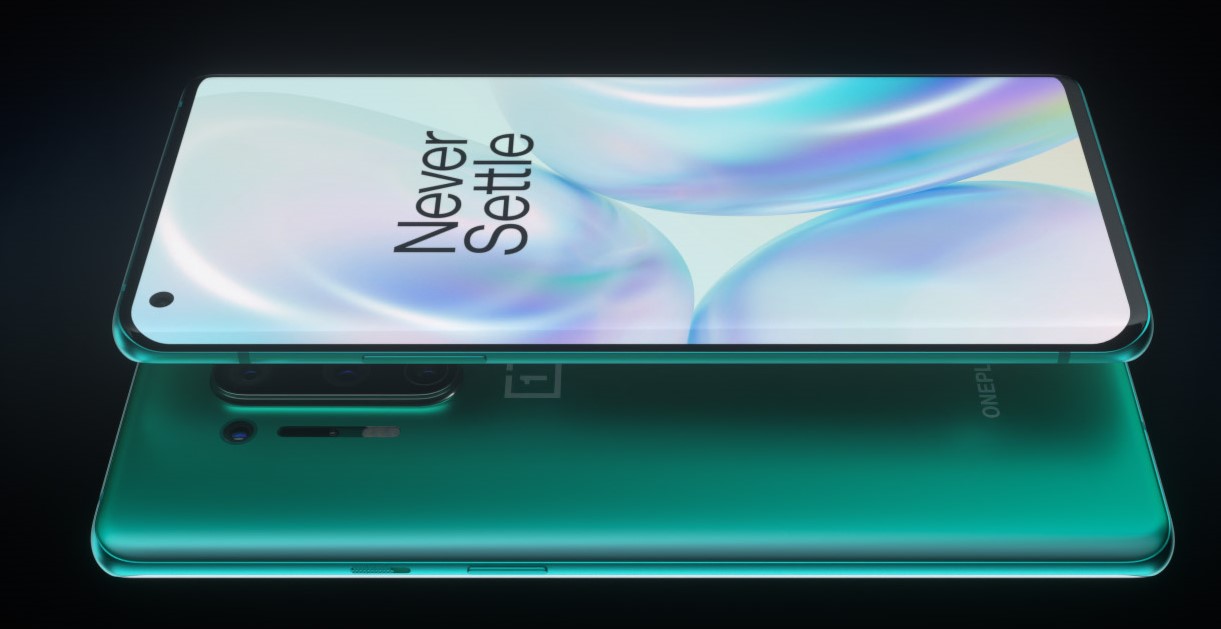Apple launched iOS 15 with a couple of features and one of them is the ability to make FaceTime calls to devices with browsers. This means you can make calls to Android, Windows, Linux, and other devices with browsers.
To be in a position to do this, you need an iPhone or any other Apple device running iOS 15 to initiate a FaceTime call.
Launch Facetime then copy the link that appears beside the new facetime. Share the link via text message or email. The reception at the other end with the link will be prompted to enter their name when they visit the link then initiate a facetime call using their browser. The initiator on the other end will then allow people who have requested to join.
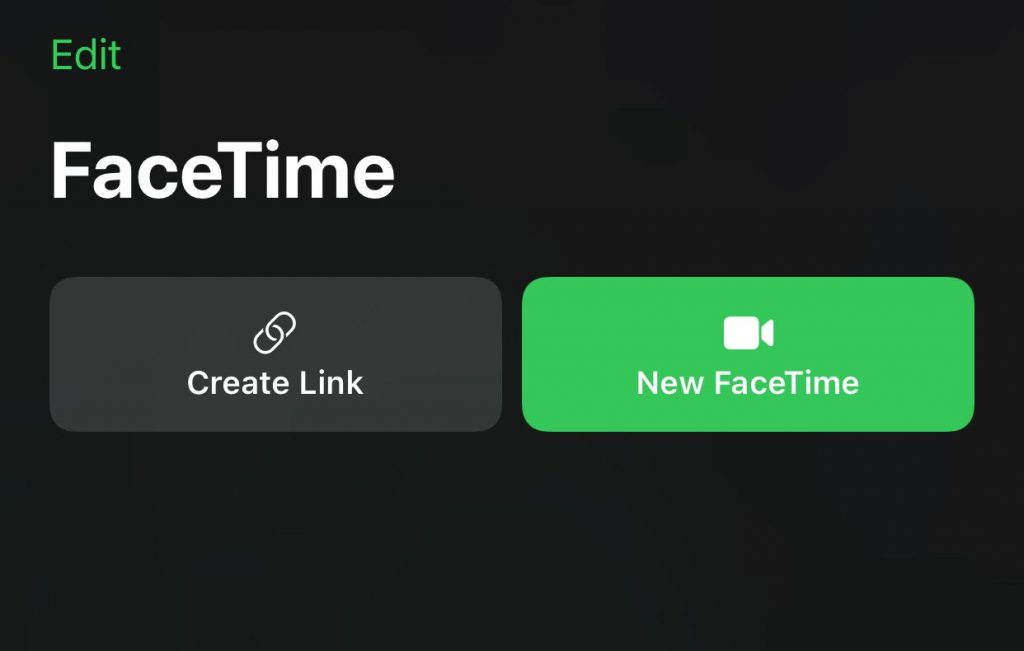
Using FaceTime on Android and Windows is that simple.