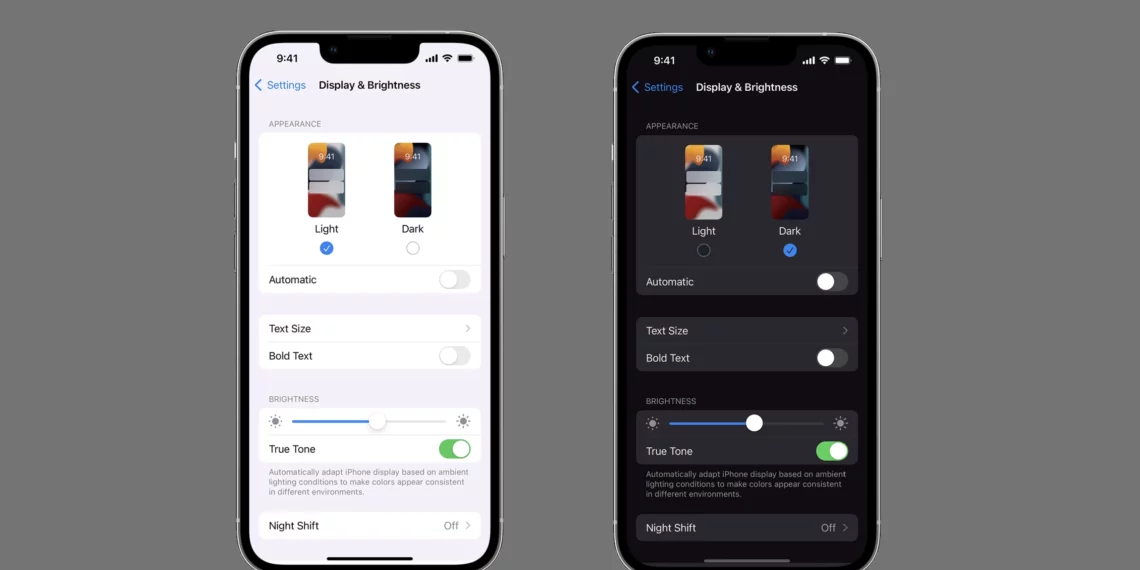Some days ago, some Galaxy S6 and S6 Edge reported randomly missing quick settings toggles on their new phones. The toggles mysteriously disappeared without any intervention from the user. This frustrated some users and Samsung was listening and working on a solution to this .
To fix this, simply head to Galaxy Apps store and search for ‘ QuickRestore Panel ‘ application. Install this app and hit the restore button. Amazingly, those quick settings appear immediately and you are even prompted to Uninstall this app. That’s simply how to simply fix it.
Samsung is yet to give an official communication as to why the quick toggles just disappeared. Meanwhile, that’s the official solution from Samsung.