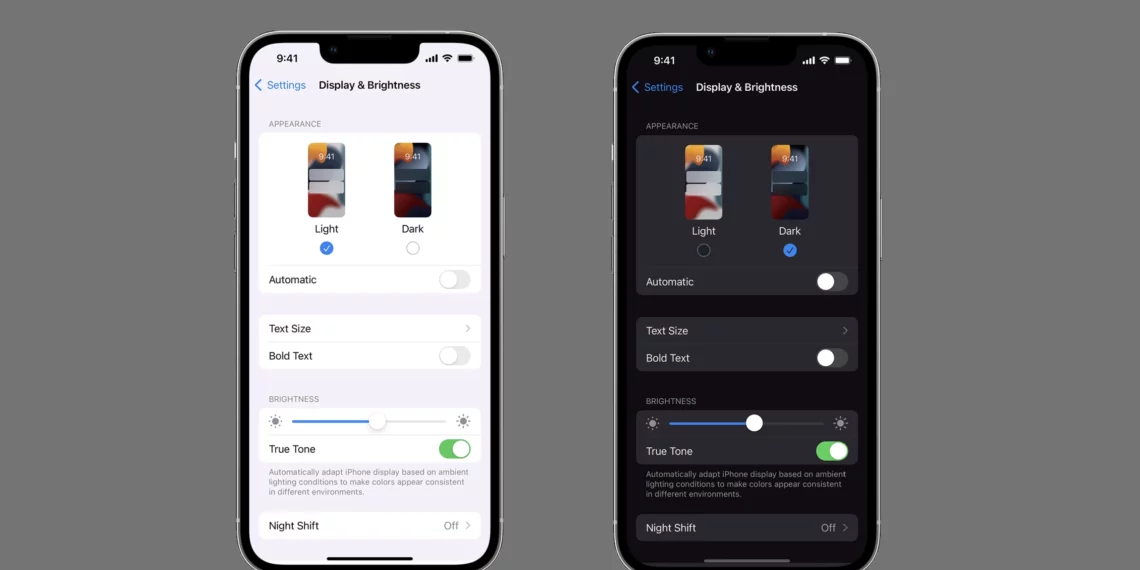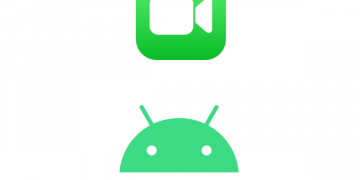Multimedia Messaging Service (MMS) is a standard way to send text and images on cellphones and smartphones including iPhones, Android devices, and more. This, therefore, means iPhones are capable of sending MMS and you need to enable the functionality if it is not enabled. This is different from iMessage which you can also enable.
To simply enable MMS Messaging on iPhone, navigate to Settings > Messages > MMS Messaging then enable the radio button next to the option.
Enable MMS Messaging on iPhone
- Go to Settings
- Navigate to Messages
- Enable MMS Messaging
That’s how to simply enable Messaging Service (MMS) on iPhones.