Dark mode is one of the best features in modern computers and smartphones. It gained popularity on phones as more people started using their phones more. It became necessary as it is easy on the eye and conserves battery for smartphones with AMOLED display technologies. Windows phone OS popularized dark mode by default though Nokia Symbian OS had multiple hints of dark mode before switching over to Windows Phone OS. Android and iOS joined the party later.
How to Enable Dark Mode on iPhone
To enable Dark mode on an iPhone, navigate to Settings > Display & Brightness. Select Dark to select Dark Mode.
You can alternatively set this under quick settings by navigating to brightness section, long-press it then select Dark Mode On.
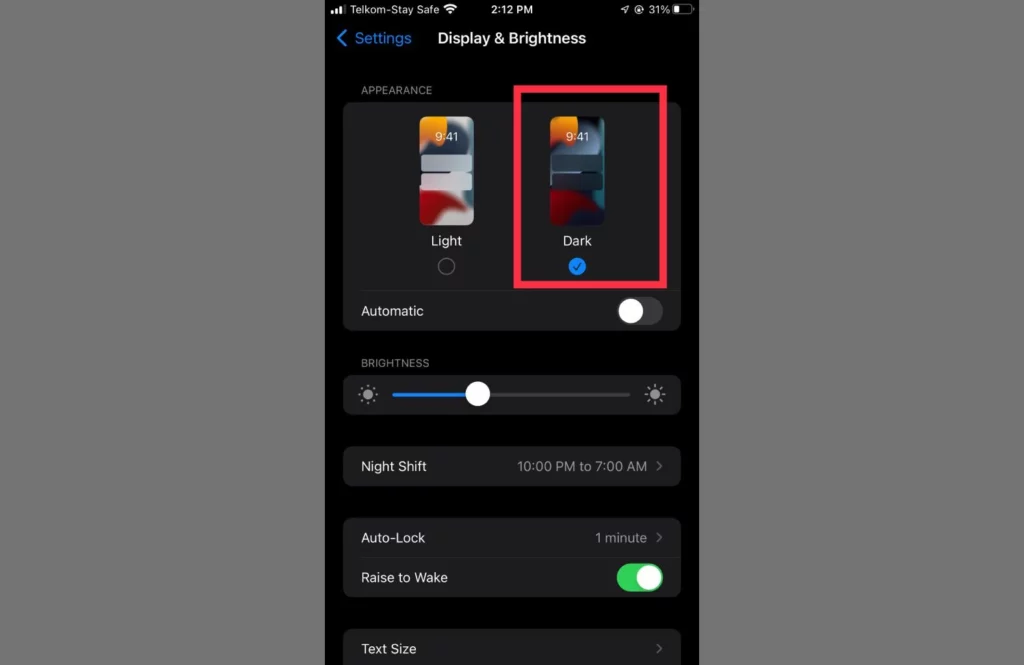
How to Enable Dark Mode on Android
To enable dark mode on Android devices, navigate to Settings > Display > Dark theme. This is on a Google Pixel phone so it could be a little different on Samsung galaxy devices.
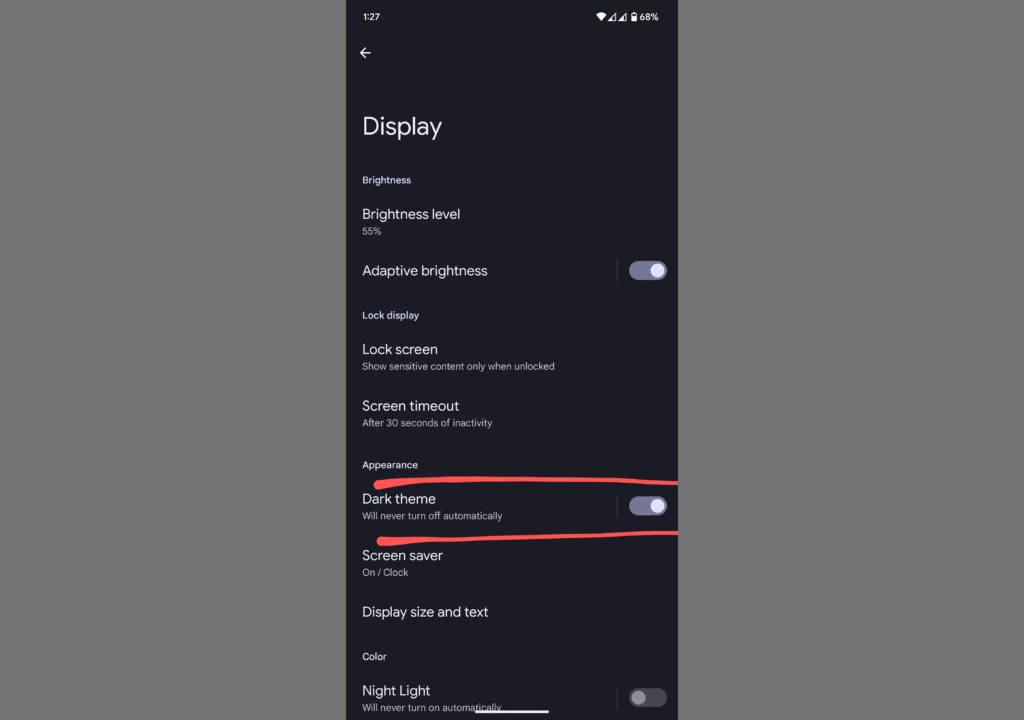
Benefits of Dark Mode
Easy on the eye
With the ever-increasing time on screen and even other people using their phones to make money, having a better ergonomic experience is of utmost importance. Dark mode had popularity in this segment because of this reason, easier and less straining on the eye for being less bright compared to traditional bright screens.
Battery saving
AMOLED screen only light up lighter sections of the screen and dark sections remain off saving lots of power and hence battery lasting a little longer.
Aesthetically pleasing
Darker interface allows colors and design elements to pop. This was one of the best features Windows phones had but it’s many other shortcomings never allowed to gain momentum, mainly app situation.

