Beta software is good for developers as they get to test and improve their apps before a new operating system is out for everyone to use on daily mission-critical devices. It also allows companies that make these applications iron out bugs and make them stable before they are released as major updates to existing or new devices. Public beta software is normally free but riddled with bugs. Some apps, like banking and other financial apps, straight up do not work with beta versions and once you install it you would like to remove it and move back to a stable version. This is quite common on iOS and iPhones may not work as desired necessitating the need to downgrade to a stable version.
This post shows you exactly how to do that.
How to Delete Beta iOS Version
Settings
Navigate to Settings on your iOS device with the Beta iOS version then tap on General.
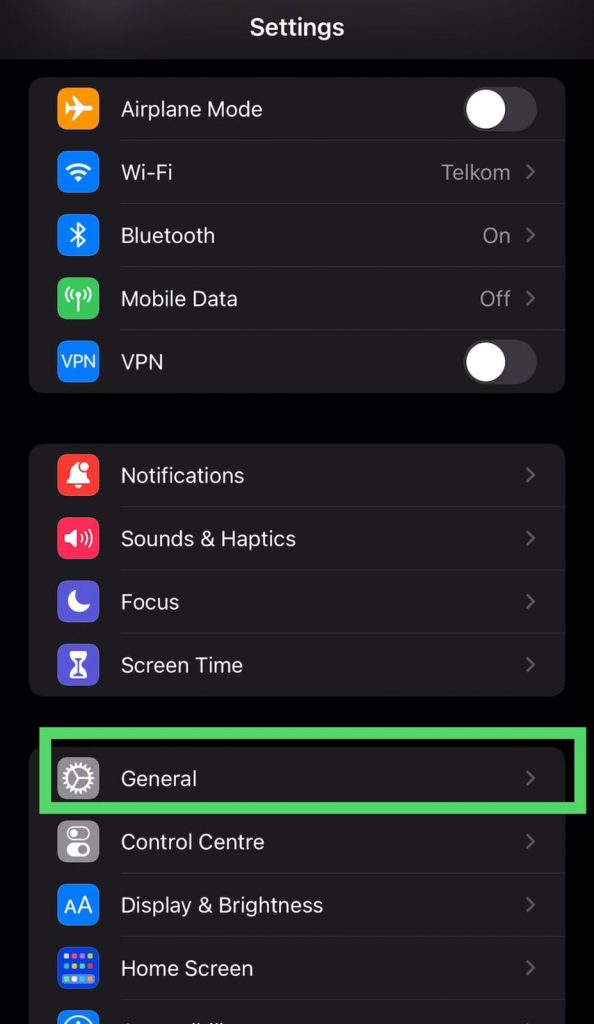
VPN & Device management
Scroll down to VPN & Device management to reveal more settings
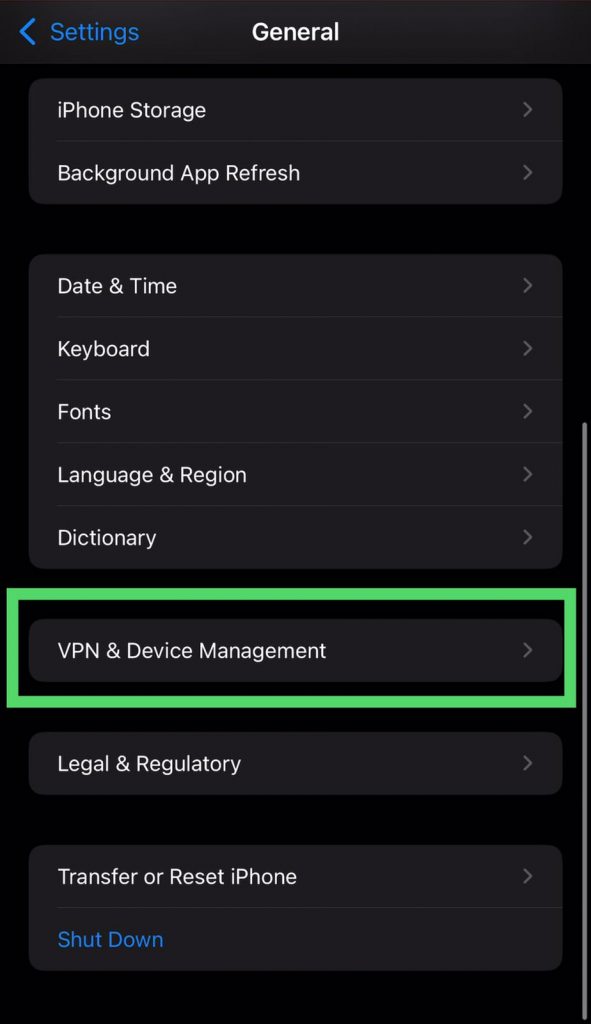
Remove Beta Profile
Locate the beta profile and remove it. Enter your passcode and your device will restart.
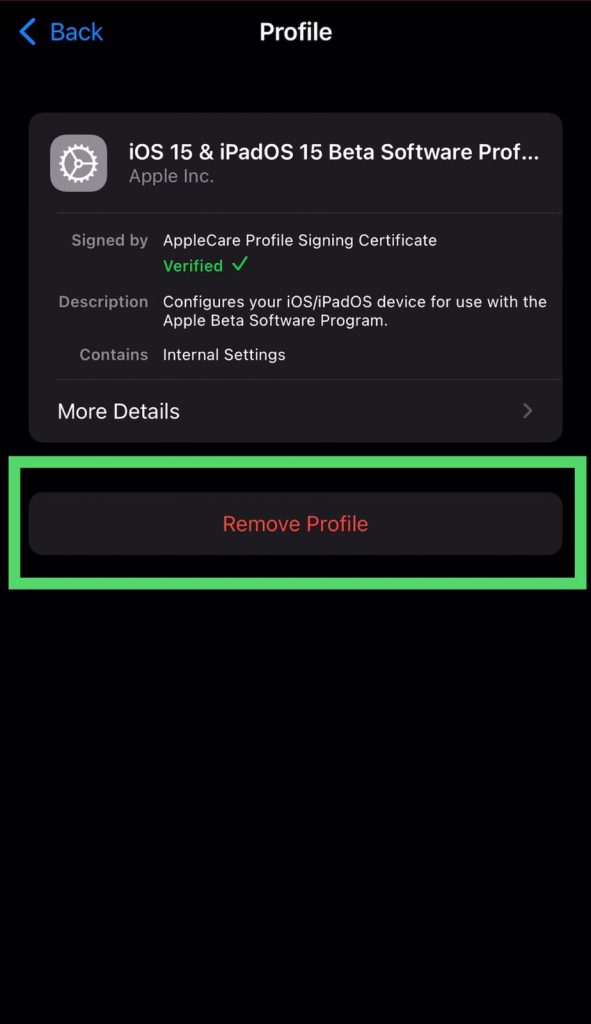
Those are steps to remove a Beta profile. You can also go to a previous version by using iTunes on Windows or Finder on Mac to trust it. Manually download the iOS software from ipsw.me then install by restoring iPhone. Make sure you have a backup of your data before doing this.
If your browsing experience is slow, you can always clear the browser cache to improve the experience.


