Once in a while, we remove our SIM cards so we can change service providers or for whatever reason then return them in our iPhones. unfortunately, once this happens, iMessage and FaceTime also stop working and you will need to activate it once more so you can continue using it as you normally do.
This method also applies when activating iMessage and FaceTime for the first time, not necessarily after removing your SIM card. Note that this method works for iPhones, iPad, and all other iOS devices.
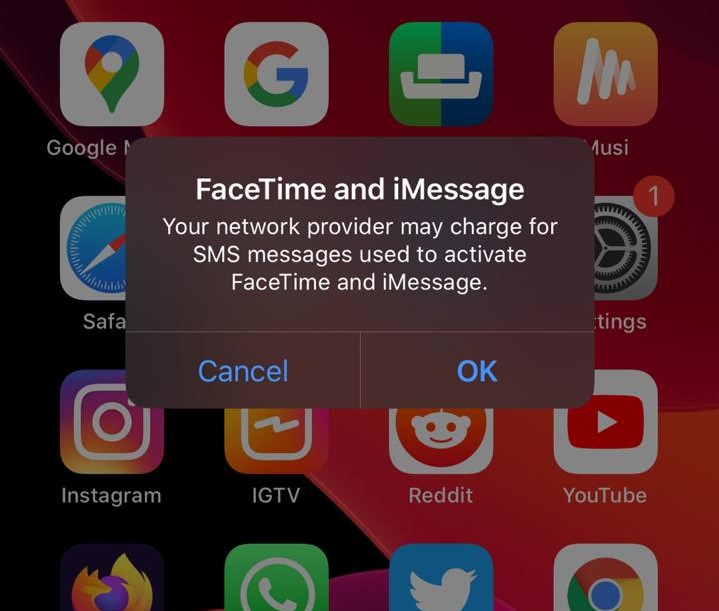
Your iPhone will show this message once you reinsert your SIM Card prompting you to activate iMessage and FaceTime:
Your network provider may charge for SMS messages used to activate FaceTime and iMessage.
Click OK then proceed with the steps below:
How to activate iMessage and FaceTime after removing SIM Card
Here are steps on how to activate iMessage and FaceTime after Removing SIM Card or for the first time:
Disable iMessage and FaceTime
Tap on settings, scroll down to Messages, then tap on it to reveal Messages settings. Tap on iMessage toggle to turn it off, this changes the toggle from green to grey. Go back to settings and locate FaceTime then tap it to reveal FaceTime settings. Disable it just as you did with iMessage by tapping the toggle next to FaceTime.
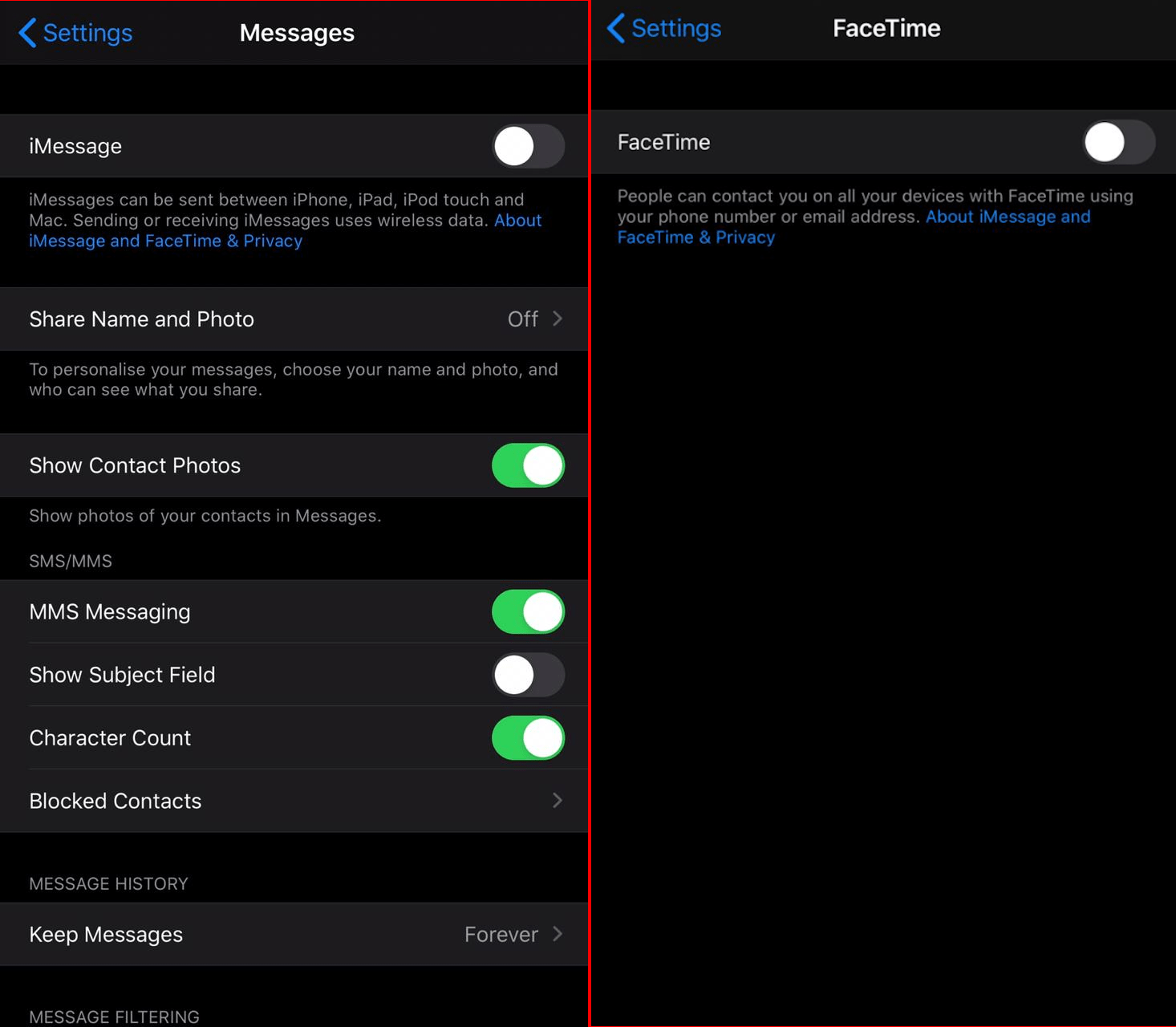
Restart your iPhone
You can restart your iPhone by either pressing the side button longer to reveal the “slide to power off” or going to settings then General then scroll down to the “Shut Down” option. Slide the “slide to power off” to switch off your iPhone. Press the side button longer to start your iPhone. Enter your passcode to unlock your iPhone.
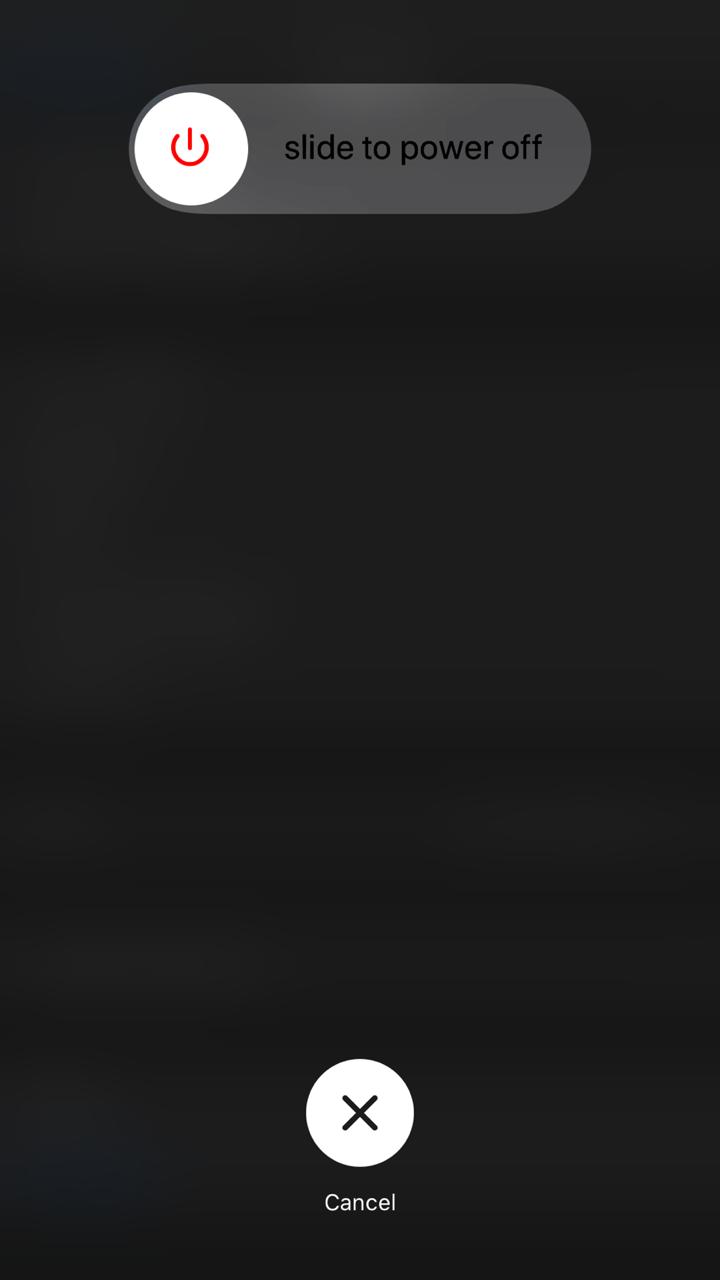
Enable iMessage and FaceTime
Tap the settings app then locate Messages then tap to reveal Messages settings. Tap the iMessage toggle to enable it. This changes it from grey to green. Go back to settings then locate FaceTime under settings then tap on it to reveal FaceTime settings. Tap on the toggle next to FaceTime to switch it from grey to green. Give it a few minutes as iMessage and FaceTime gets activated in the background.
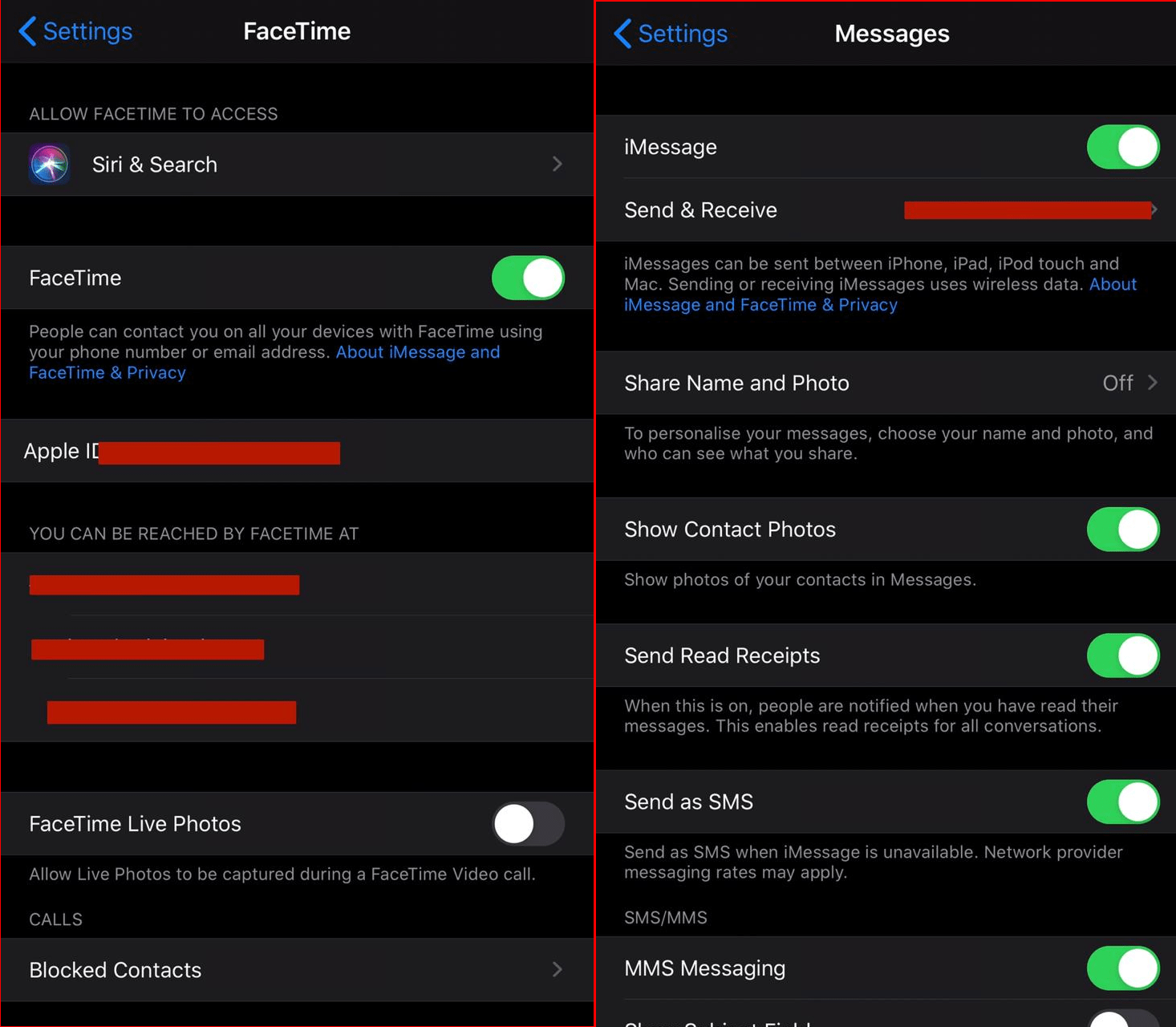
Once you are done with the steps above, your iMessage and FaceTime will be activated in a few minutes. Wait for it it happen as it is not instantaneous.




