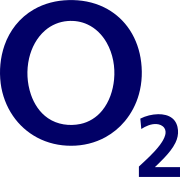Once you have giffgaff SIM on your phone, you will need Access Point Name (APN) unique to giffgaff network to connect to the internet through 3G or 4G network. These settings provide the gateway to the public internet through the service provider’s network.
Always ensure that you already have a data plan and within network coverage before making changes. Check if you have turned on your mobile data.

giffgaff Internet Settings for Android
For Android smartphones and Tablets, go to Settings > Connections > Mobile Networks > Access Point Names then add the access point settings below.
- Name: giffgaff
- APN: giffgaff.com
- Username: giffgaff
- Password: (Not set – Leave it blank)
- Proxy: (leave it blank – not set )
- Port: (Leave it blank – not set)
- Server: (leave it blank )
- MMSC: ( Leave it blank )
- MMS Proxy: (leave blank)
- MMS Port: (Not Set)
- MCC: 234
- MNC: 10
- Authentication type: (none)
- APN type: default,supl
- APN protocol: IPv4/IPv6
- Bearer: Unspecified
- Mobile virtual network operator: (none )
Save these settings then select giffgaff as the Active Access Point Name. You may need to restart your device for these settings to take effect.
giffgaff Internet Settings for iPhone
For iPhone and other iOS devices, go to Settings > Mobile Data > Mobile Data Network then input the settings below
- APN: giffgaff.com
- Username: giffgaff
- Password: (Leave blank)
Click back and you should be in a position to access the internet. You may need to restart your device for these settings to take effect.