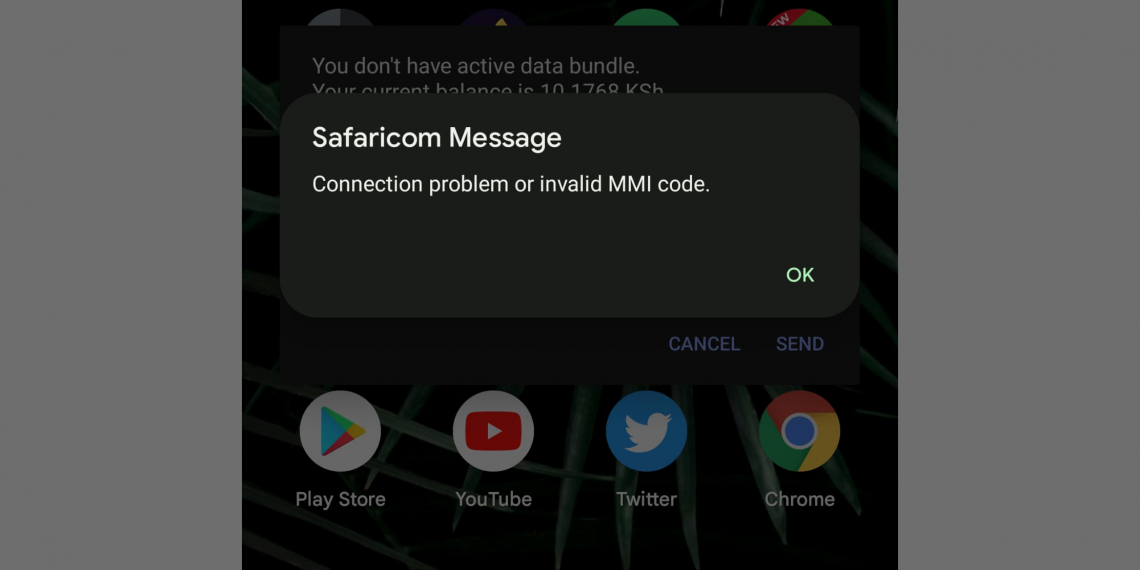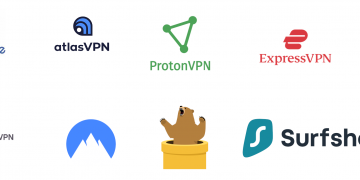‘SIM not provisioned MM‘ error appears when there is an issue with your SIM card. The error message could show up when you have just changed your device, SIM isn’t activated, SIM suspended and no longer has an active ID that a phone can recognize, and gives the SIM not provisioned MM error. This error could also show up when you just ported your number.
Fix 1: Error after porting number
If you just ported your number to a different carrier, give it 4 to 24 hours for the porting to take effect. Porting normally takes some time, wait while following the carrier’s instructions for 24 hours.
Fix 2: Error shows up for inactive SIM card
SIM cards are normally set to expire by carriers if they have not been in use for some time. If your SIM card just expired, contact your carrier for reactivation. Some carriers deactivate it then give a window for reactivation before completely losing it. If your SIM is suspended for some reason, contact your carrier to sort out the issue affecting your SIM.
Fix 3: Error shows up on new phones
If the error shows up when you insert your phone in a new phone, give it some time to register the network. If it does not go away after a few minutes, remove the SIM card then put it back in. Restart your device then give it about 10 minutes.
Fix 4: Error randomly show up
If SIM not provisioned MM error randomly shows up, it could be because your SIM contacts on your phone are not aligned properly. Remove your SIM then put it back in then restart your device. This error could also be accompanied by a SIM not installed error.
Once you try the fixes above, your SIM should be reactivated and connected to register networks. You can also set your device to automatically select the available network.