APN (Access Point Name) settings refer to the configuration that allows your Android device to connect to a cellular network such as 4G or 5G. These settings specify the type of connection, the server address and port number, and other technical details required for the connection to work properly. By default, most devices come with pre-configured APN settings, but you may need to change them if your carrier has updated their network configuration or if you’re experiencing connectivity issues.
Jamii Telecommunication Ltd introduced 4G only broadband service in Kenya with better than the average price per gigabyte. To be in a position to connect to the internet or use voice-over LTE (VoLTE), you will need Access Point Name (APN) settings. You can get Faiba 4G data bundles by dialing *111# and APN settings by manually inputting the settings below.
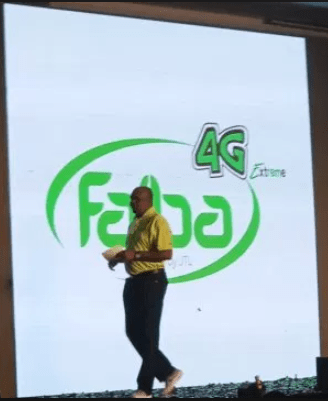
Faiba 4G Internet Settings on Android Devices
This applies to Samsung, Oppo, Nokia, Huawei, Tecno, and other Android devices that support Faiba 4G network. To set up your Faiba 4G APN settings, go to Settings > Connections > Mobile Networks > Access Point Names > Add New then add the settings below in order to access the internet. You may find this location under Settings > Wireless & Internet. Ensure that you are using 4G/LTE only under settings > preferred Network.
- Name: Faiba
- APN: faiba.co.ke
- Username: (Leave it blank)
- Password: (Leave it blank)
- Proxy: (Leave it blank)
- Port: (Leave it blank)
- Server: (Leave it blank )
- MMSC: (Leave it blank )
- MMS Proxy: (Leave blank)
- MMS Port: (Leave blank)
- MCC: 639
- MNC: 10
- Authentication type: (none)
- APN type: default
- APN protocol: IPv4
- APN roaming protocol: IPv4
- APN enable/disable: enabled
- Bearer: Unspecified
- Mobile virtual network operator: (none )
Save the settings above then select Faiba4G as the active APN profile. Restart your device for the settings to take effect.
Voice APN settings
IMS (Internet Message Service) is a messaging service that allows you to send and receive text messages, multimedia messages, and voice messages over the internet instead of through your cellular network. To use IMS APN settings on your device, follow these steps:
- Open the Settings app on your device.
- Scroll down and tap on “Mobile Data.”
- Tap on “Access Point Names” (APNs).
- Select the IMS APN option from the list of available APNs.
- Enter the IMS APN settings for your carrier, which may include a username and password.
- Save your changes and restart your device to apply the new settings.
Faiba supports IMS service. Set up the APN settings below.
- Name: ims
- APN: ims
- Username: (Not set)
- Password: (Not set)
- Proxy: (Not set)
- Port: (Not set)
- Server: (Not set)
- MMSC: (Not set)
- MMS Proxy: (Not set)
- MMS Port: (Not set)
- MCC: 639
- MNC: 10
- Authentication type: (none)
- APN type: ims
- APN protocol: IPv4
- APN roaming protocol: IPv4
- APN enable/disable: enabled
- Bearer: Unspecified
- Mobile virtual network operator: (none )
Save the settings.
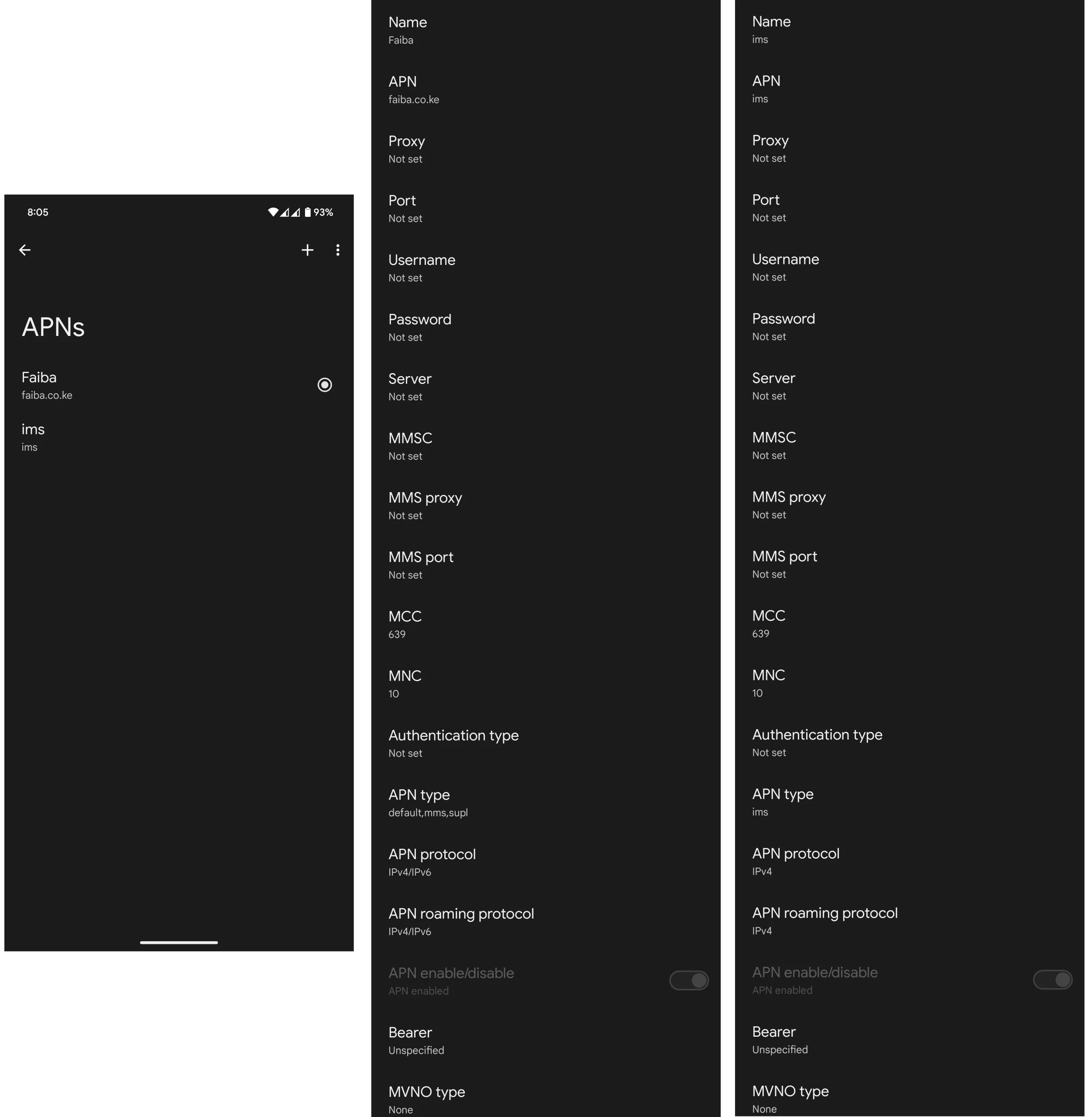
Faiba 4G Internet Settings on iPhone
For an iPhone or iPad with Faiba 4G SIM on it, navigate to Settings > Cellular > Cellular Data Network then input the settings below.
- APN: faiba.co.ke
- Username: (leave this section blank)
- Password: (leave this section blank)
Restart your device for the settings to take effect.





why can’t you make it automatic as in other networks.