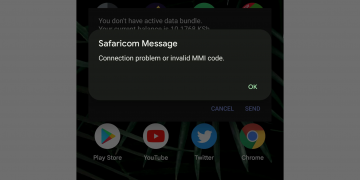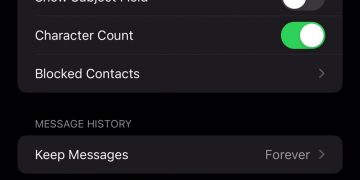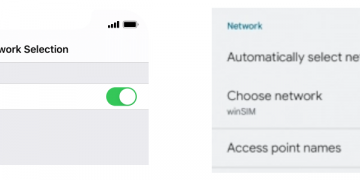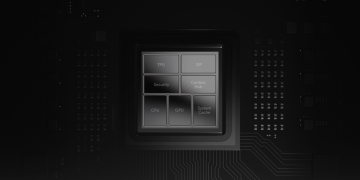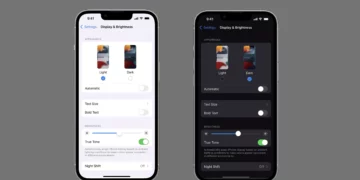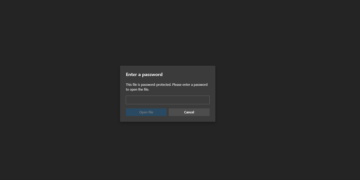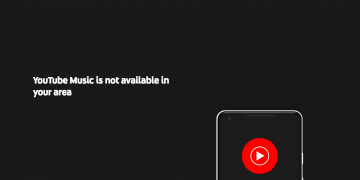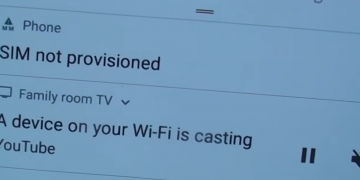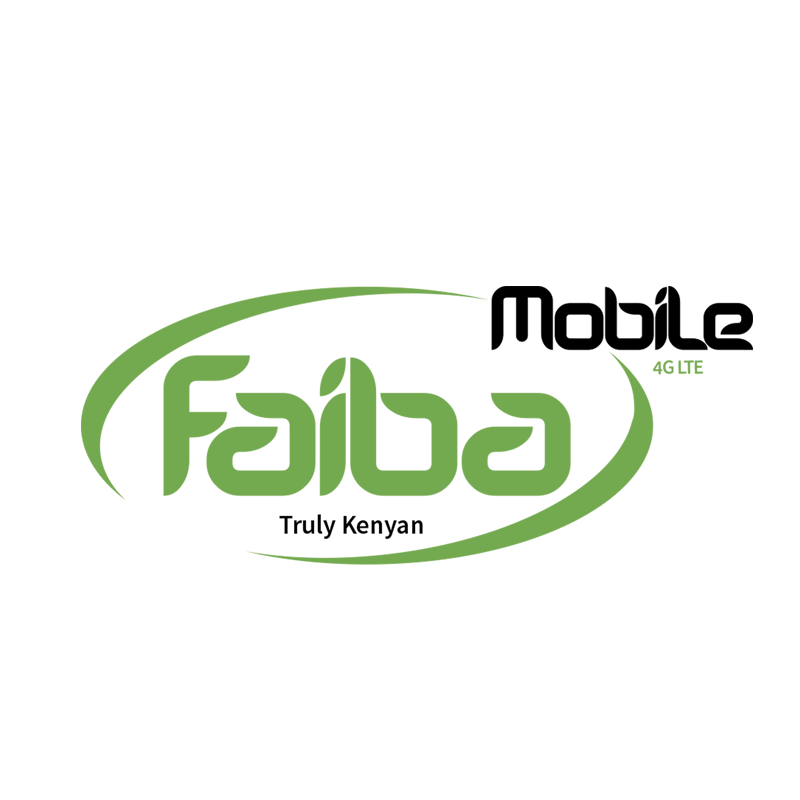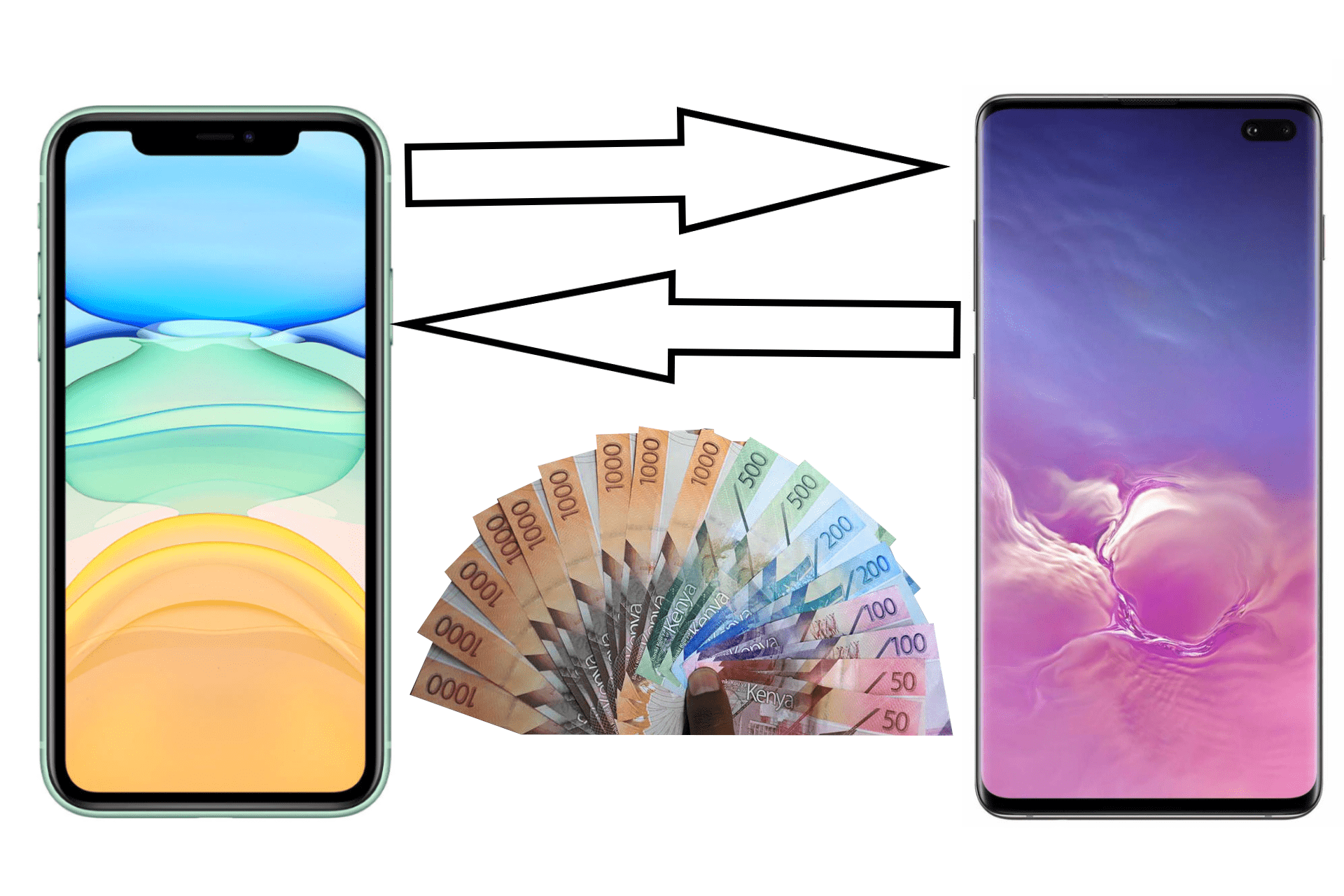Access Point Names(APN) are settings that enable users to connect to the internet using a 3G or a 4G network. These are Equitel Kenya Internet settings for iPhones and Android devices.
Equitel APN Internet settings for Android Devices
Navigate to Settings > Connections > Mobile Networks > Access Point Names add new APN and input the settings as given below. You can find this Access Point Name setting location for your specific device.
These are Equitel Kenya APN Internet settings:
- Name: Equitel Internet
- APN: equitel
- Proxy : (leave it blank – not set )
- Port : (Leave it blank – not set)
- Username :(leave it blank –not set)
- Server : (leave it blank )
- MMSC : ( Leave it blank )
- Multimedia Message proxy : (leave blank)
- Multimedia message port : (Not Set)
- MCC : (leave it blank – not set )
- MNC :(leave it blank – not set )
- Authentication type : (none)
- APN type : (default,supl)
- APN protocol: (IPv4)
- Bearer : (Unspecified)
- Mobile virtual network operator : (none )
Select Equitel Internet as the active APN then restart your device.
Equitel APN Internet settings for iPhones
Navigate to Settings Settings > Cellular Data > Cellular Data Network then input the settings below.
- APN: equitel
- username: ( Leave it blank )
- password: ( Leave it blank )
Save then restart your iPhone.
You can also send ‘ALL‘ to 232 to quickly get these settings sent to you automatically.
Editor’s Recommendations