Among the few things we rarely check while purchasing a laptop or personal computer is Bluetooth version yet it is equally important as other specifications. Here are the steps to follow if you would like to know the specifications of Bluetooth on any Windows device.
Click Start and type to search “Device Manager” then click on it to launch the app.
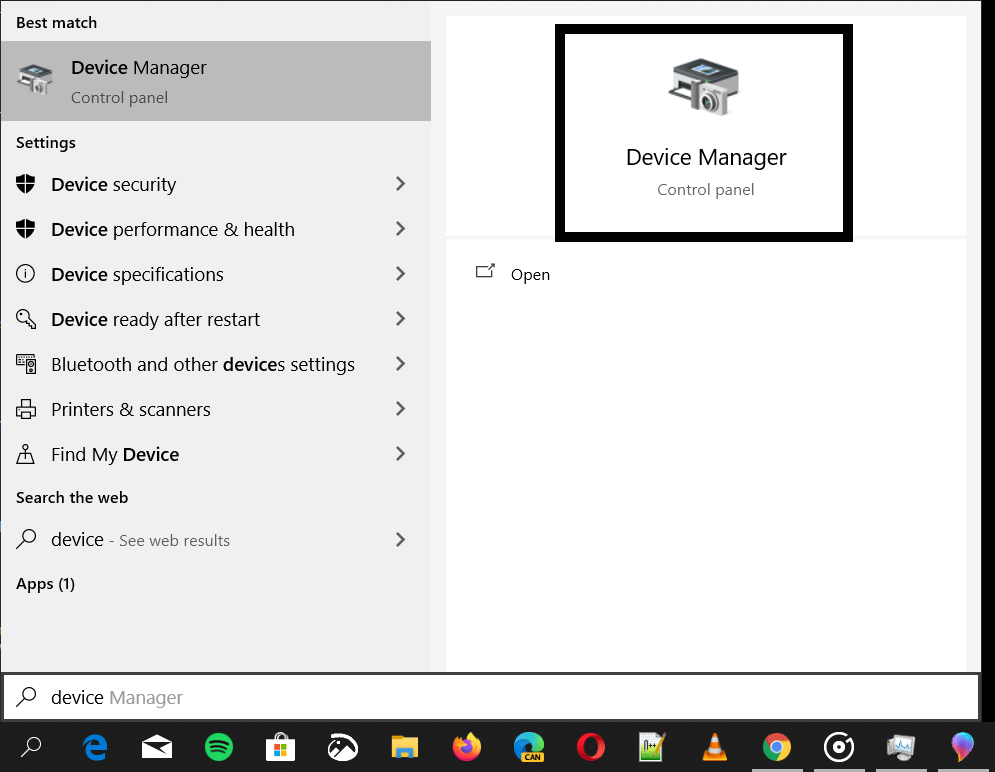
Locate Bluetooth on the list of devices shown the click on the drop-down list under Bluetooth.
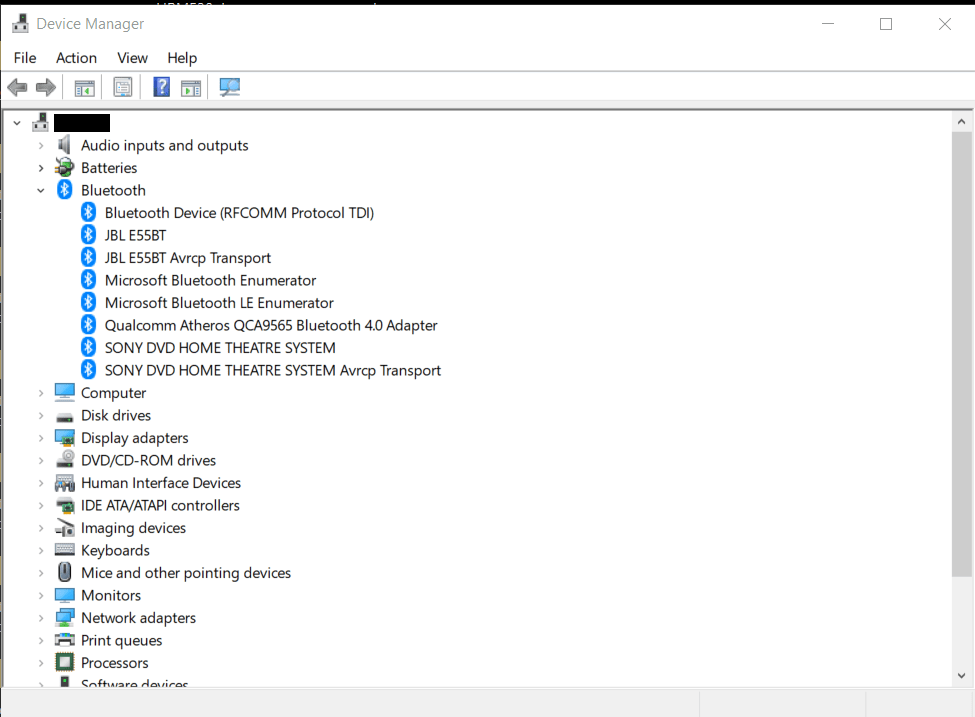
Qualcomm is likely the manufacturer of your Bluetooth hardware. If not, you will find another manufacturer apart from the list of previously connected devices and other Microsoft emulation drivers or any other protocol that is in place clearly indicated.
Right-click on Qualcomm Atheros then click on properties.
Navigate to Advanced and you will be in a position to view your Bluetooth Mac address.
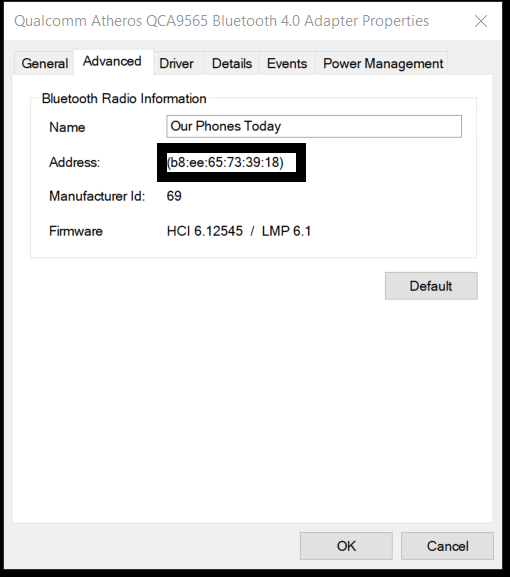
Navigate to ‘Driver’ to view the Bluetooth version.
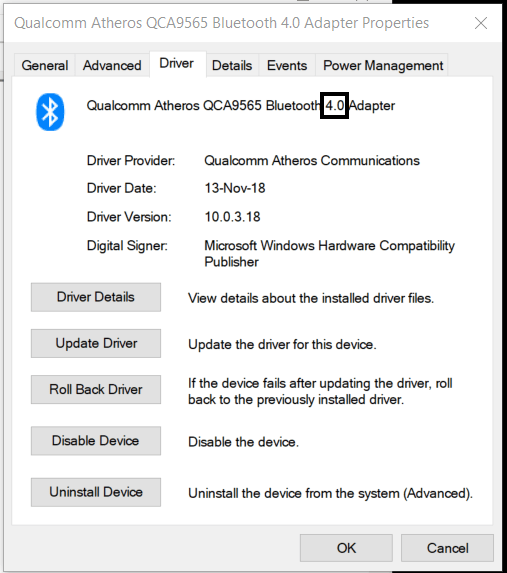
Those are the steps to simply check your Bluetooth version and Mac Address.



