Once you have your AT&T SIM in your phone with network bars showing, you will need a data plan and Access Point Name (APN). These are the APN settings for AT&T Mexico.
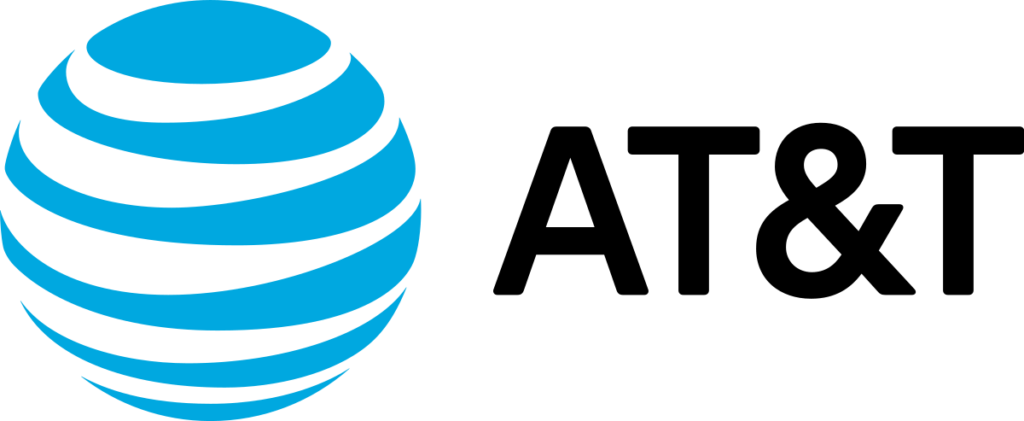
AT&T Mexico APN Internet Settings for iPhone
For an iPhone, go to Settings > Cellular > Cellular Data Network then input the APN settings below.
- APN: modem.nexteldata.com.mx
- Username: (Leave it blank)
- Password: (Leave it blank)
You can also easily access your SIM applications. To reset your APN settings on your iPhone or iOS device, go to Settings > Cellular > Cellular Data Network > Reset settings then input the settings above so you can be connected to the internet.
AT&T Mexico APN Internet Settings for Android Smartphones
If you have an Android smartphone or Tablet with AT&T Mexico SIM installed, go to Settings > Mobile Data > Access Point Name > Add new then add the settings below. This could be located elsewhere depending on the version of Android and the Android device manufacturer. Here are AT&T Mexico APN Internet Settings for Android Smartphones:
- Name: AT&T MX
- APN: modem.nexteldata.com.mx
- Username: (Not set – Leave it blank)
- Password: (Not set – Leave it blank)
- Proxy : (leave it blank – not set )
- Port : (Leave it blank – not set)
- Server : (leave it blank )
- MMSC : ( Leave it blank )
- Multimedia Message proxy : (leave blank)
- Multimedia message port : (Not Set)
- MCC: 334
- MNC: 090
- Authentication type : (none)
- APN type : (default)
- APN protocol : (IPv4)
- Bearer : (Unspecified)
- Mobile virtual network operator : (none )
Save these settings, select them as active then restart your phone. You should also be within network coverage and with an active data plan in order to browse the internet.


