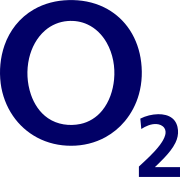Once you have Asda Mobile SIM card installed on your device, you will need an Access Point Name (APN) specific to the network. Ensure that you have a data plan, within network coverage and you have turned on your mobile data to browse the web. Here are the settings for iOS and Android devices for Asda Mobile.
Asda Mobile Internet Settings for iPhone
For an iPhone or any other iOS device with SIM support, go to Settings > Mobile Data > Mobile Data Network then add the settings below.
- APN: MY.INTERNET
- Username: wap
- Password: wap
Click to go back then turn on your mobile data. If you are not connected to the internet, restart your device.
Consider securing yourself on the internet by using one of these free VPNs.
Asda Mobile Internet Settings for Android Devices
For Android smartphones and tablets with active Asda Mobile SIM card, go to Settings > Connections > Mobile Networks > Access Point Names then add a new Access Point name. Add the settings below.
- Name: ASDA
- APN: MY.INTERNET
- Username: wap
- Password: wap
- Proxy: (leave it blank – not set )
- Port: (Leave it blank – not set)
- Server: (leave it blank )
- MMSC: http://mms.ad.vodafone.co.uk/servlets/mms
- MMS Proxy: 212.183.137.012
- MMS Port: 8799
- MCC: 234
- MNC:
- Authentication type: None
- APN type: default,supl
- APN protocol: IPv4
- Bearer: Unspecified
- Mobile virtual network operator: (none )
Select ASDA as the active APN then restart your device.