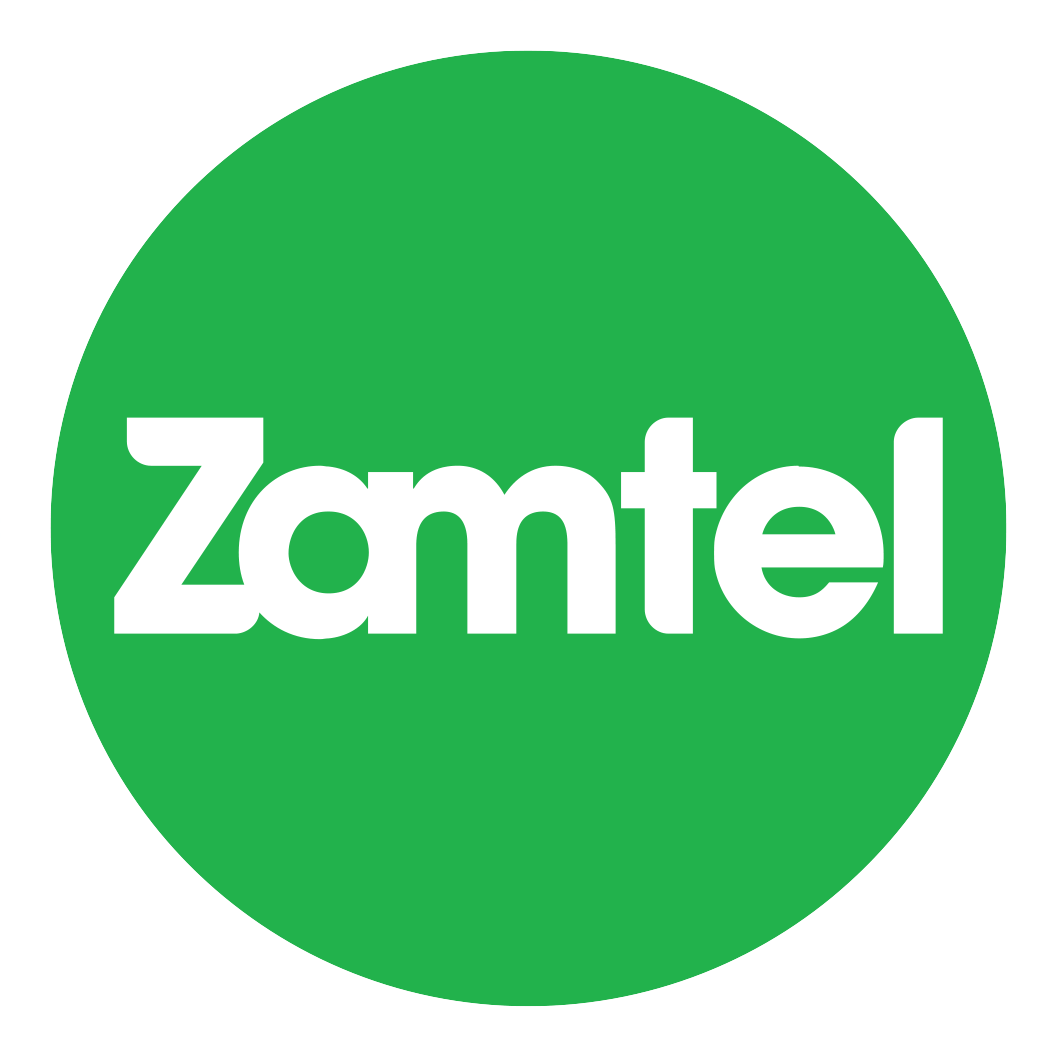Would you like to get internet settings for your phone with your Airtel Zambia SIM card?
Here are the settings that you’ll need to input in order to connect to the internet.
Airtel APN Internet Settings for iPhone
If you have an iPhone, go to Settings >Mobile Data > Mobile Data Network and input the settings below for your 4G and 3G enabled smartphone.
- APN: internet
- Username: (leave it blank)
- Password: (leave it blank )
Airtel APN Internet Settings for Android Devices
If you have an Android device, go to Settings > Mobile Networks > Access Point name > Add New and add the settings below.
- Name: Airtel Zambia
- APN: internet
- Username: Not Set
- Password: Not Set
- Proxy : (leave it blank – not set )
- Port : (Leave it blank – not set)
- Server : (leave it blank )
- MMSC : ( Leave it blank )
- Multimedia Message proxy : (leave blank)
- Multimedia message port : (Not Set)
- MCC : (leave it as default)
- MNC : (keep default)
- Authentication type : (none/not set)
- APN type : default
- APN protocol : IPv4
- Bearer : (Unspecified)
- Mobile virtual network operator : (none )
Save then select Airtel Zambia as the APN. Restart your smart device.
Airtel APN Internet Settings for Hotspot
If you happen to have a WiFi dongle or a modem using your Airtel Zambia SIM Card, use the Internet settings below :
- Profile Name: Internet
- APN: internet
- Access Number: #99
- Username: leave blank
- password: leave blank
You might also be interested in :