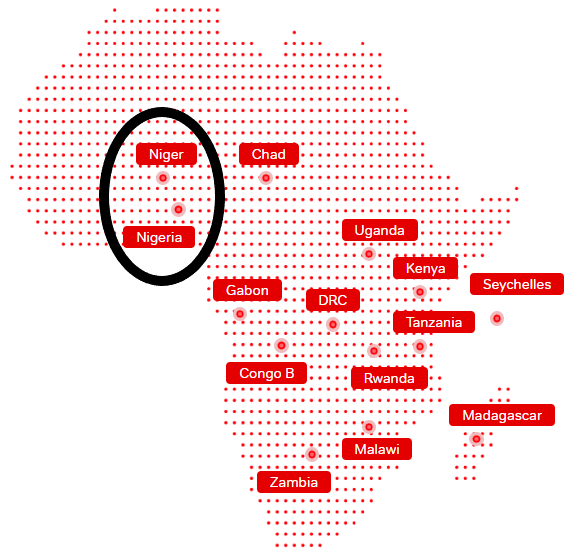For a smartphone to connect to the internet, you will need internet APN settings. They are normally provided by your service provider and they are service provider-specific. Airtel Ghana internet settings are as follows; for Android Phones, Settings -> Mobile Networks-> Access Point name -> Add New then ass the settings below then save as new profile and use it. If you have an iPhone, got to Settings ->Mobile Data -> Mobile Data Network then save the settings below in the appropriate fields. Kindly note that iPhones do not have as many fields as Android phones. These settings are applicable for 4G and 3G phones.

- Name: Airtel Internet
- APN: internet
- Username: (Not Set – Do not edit anything, leave it as it is)
- Password: (Not Set – Leave default option)
- Proxy : (leave it blank – not set )
- Port : (Leave it blank – not set)
- Server : (leave it blank )
- MMSC : ( Leave it blank )
- Multimedia Message proxy : (leave blank)
- Multimedia message port : (Not Set)
- MCC: 620
- MNC : 06
- Authentication type : CHAP
- APN type : (default)
- APN protocol : (IPv4)
- Bearer : (Unspecified)
- Mobile virtual network operator : (none )
- Dial number : *99#
If you have a modem or a MiFi device and you would like to use the Airtel network to connect to the internet, the settings are as below.
Profile Name: Airtel
APN: internet
Access Number: *99#
Username: leave blank
password: leave blank
Editor’s Recommendations
- Glo Ghana Internet Settings
- MTN Ghana Internet Settings
- Vodafone Ghana Internet Settings
- Airtel Ghana Internet Settings
- Tigo Ghana Internet Settings