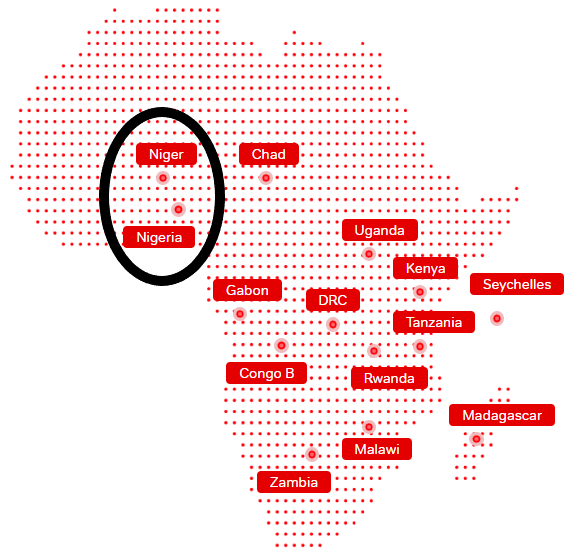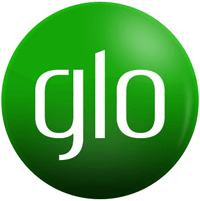Here are 9mobile, formerly Etisalat – EMTS, Internet Settings. Just send the word ‘SETTINGS‘ to 790 and you will receive your settings automatically. You can alternatively configure them manually as follows. For Android phones go to Settings -> Mobile Networks-> Access Point name -> Add New and add the settings below. For iPhones, go to Settings ->Mobile Data -> Mobile Data Network then add the appropriate settings below. These settings work for both 3G and 4G provided you have 9mobile SIM card in your handset.

Name: 9mobile
APN: 9mobile
Username: Not Set
Password: Not Set
Proxy: 010.071.170.005
Port: 8080
Server : (leave it blank )
MMSC : ( Leave it blank )
Multimedia Message proxy : (leave blank)
Multimedia message port : (Not Set)
MCC : (leave it as default)
MNC : (keep default)
Authentication type : (none/not set)
APN type : (default)
APN protocol : (IPv4)
Bearer : (Unspecified)
Mobile virtual network operator : (none )
If you have a modem or a MiFi device that you would like to set up, here are the settings
Profile Name: 9mobile
APN: 9mobile
Access Number: #99
Username: leave blank
password: leave blank
You may also be interested in:
Airtel Nigeria Internet Settings
9mobile Nigeria Internet Settings
Ntel Nigeria Internet settings